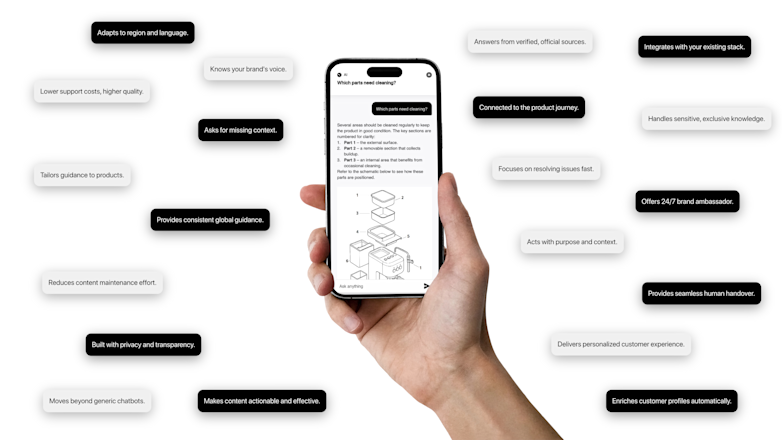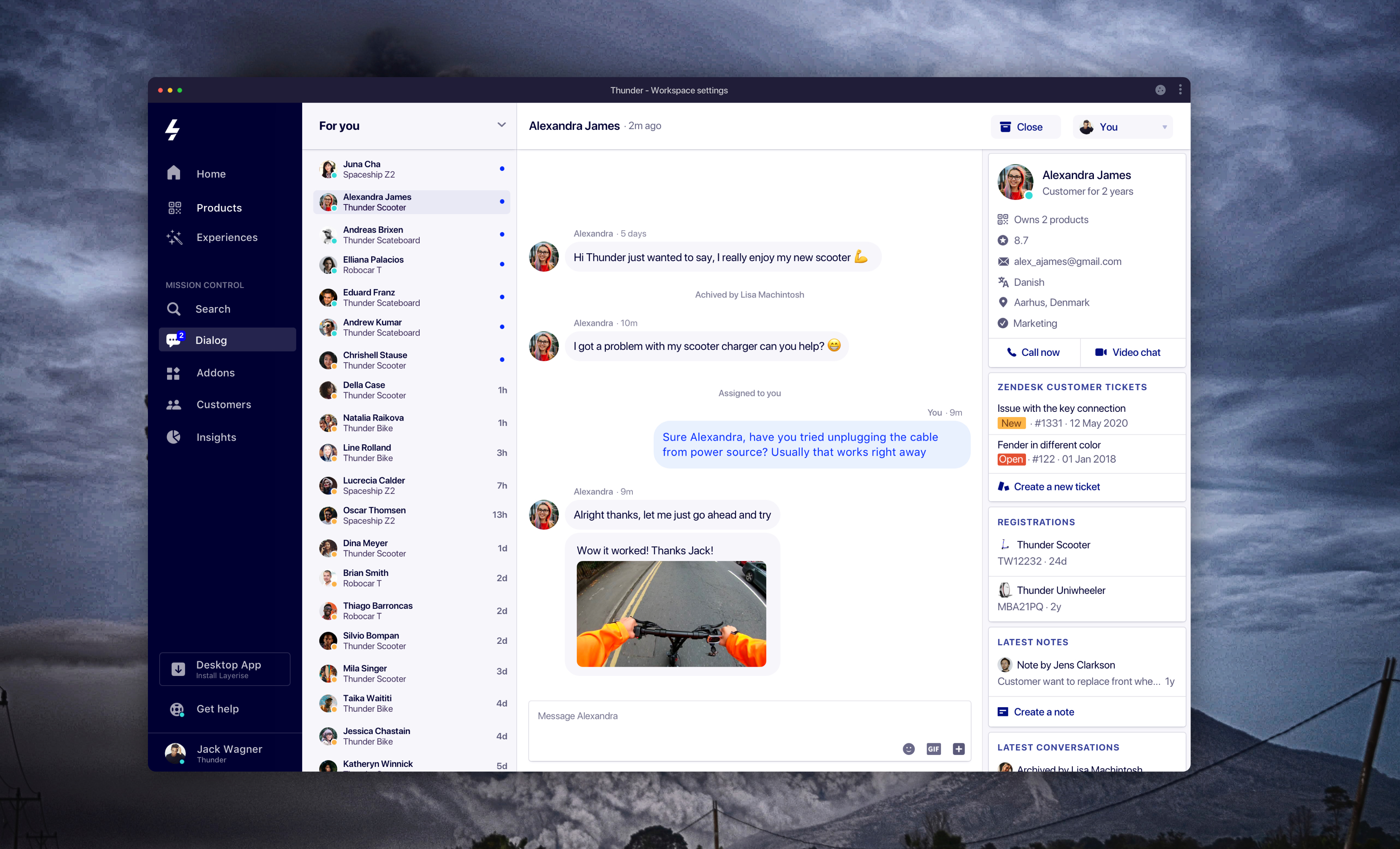
With a few days left of May, we wanted to reach out with this months product update containing several awesome enhancements. For this update, we have been focusing on improving our Dialog conversation tools by completely rebuilding the user interface. In addition, we have been planning and executing on several interoperability enhancements. As a result of this work and due to popular demand we are releasing a Zendesk addon. Finally, we are introducing additional support options for the Layerise Pro plan.
Improved Dialog UI
Since the first version of our Dialog feature, it has been our goal to build the most aware, empowering and efficient conversation tool on the market. We have come a long way with the ability to merge 3 core components to the conversation:
Customer awareness with first-level data and customer authentification
Product awareness with product contextual dialog and customer ownership declaration
Behaviour awareness with complete customer assistant, product and dialog oversight
As we are adding increasingly more actionable data and powerful features to our Dialog interface we need to keep improving the user experience and user interface. For this release, we have completely redesigned the Dialog look and feel.
Better inbox
One of the most important things about engaging customer dialog is conversation overview and clear conversation agenda flows. To do this we have improved our inbox layout, where your team members only will see their conversations that are either assigned by the team lead or claimed by the individual member.
Inbox - displaying all new and ongoing conversations
For you - displaying conversations assigned to the active member
Closed - displaying all closed conversations
Note that New and Unassigned conversations will be marked. Besides, all conversations will be displayed in prioritised by time-since-last-message ascending order.

Enhanced conversation thread
Another enhancement is the optimised conversation thread UI. To ensure an easy and effective reading experience we want to provide a conversation thread design that removes all the clutter and noise. With the new thread design, your team will be able to scroll through conversation history and notes easier without redundant information or graphical components.
Powerfull sidebar
The new sidebar adds support for additional use-cases and is completely redesigned. While our previous sidebar had customer-contric data, it lacked information density and useful features. With this release, we are changing all that.

The new sidebar provides much more contextual customer data and simplifies customer oversight. Depending on the customer activity the customer data availability will contain data as conversation rating, contact details, geographical location and language preferences.
Also, with the new sidebar, you can read already existing or create new Zendesk tickets directly from the sidebar. While creating Zendesk tickets you can engage the customer undisturbed. Note, when creating the Zendesk ticket we are automatically adding the conversation thread to the Zendesk ticket, allowing your Zendesk team gain quick oversight of the conversation history. A detailed introduction to the Zendesk add-on is available below.
Finally, you are now able to see all conversations for a single customer for any product. This also comes with the ability to add notes directly on the thread whilst only being available to your internal staff.
Click-to-call
We are also very excited to announce that we are rolling out Click-to-call. With the power of Layerise customer authentification, we can merge data sets and features than conventional customer experience tools just can't achieve. With this feature you will never have to ask your customers about contact details, Layerise will automatically make those avialble for you and your team.

With this feature you can call any customer, anywhere in the world, using one of your favourite communication services like FaceTime, HangOut, Google Voice or even your iPhone or Android phone. Over the next few months, we will be rolling out video-call support as well.
Zendesk add-on
To make sure that we extend the capabilities of Layerise outside the platform, we are introducing Zendesk to our add-on library. With the Zendesk add-on, you can create new Zendesk tickets directly from Layerise. Use this add-on to empower your team to handle the support tickets faster and more efficient. The Zendesk add-on gives you:
Convert Dialog conversations from Layerise to Zendesk as tickets.
Send an active Dialog conversation thread to a Zendesk ticket.
See existing Zendesk tickets during an active Dialog conversation with a customer.
Go to the Add-on library to add the Zendesk add-on to your Layerise account. After the add-on has been added you can use the Zendesk features directly from Dialog.

Live support
To provide an even better experience using Layerise and to be able to assist when help is needed we have decided to provide Live chat support. This means that we from today have deprecated our Layerise community hosted on Spectrum. We believe that this can reduce response time and provide a fluid support experience while using Layerise.
Getting access to Live support is easy and contextually made available depending on where you are and what you are doing in your account. On the other hand, we have also dedicated a fixed Live support button on the main navigation.
Other
Many have been requesting the option to add specific billing recepients for easier internal financial processes. From this release you will be able to set specific billing recepients through your Layerise billing settings.
Release date
This release will be rolled out in couple of days on May 31st. While all features, excluding Add-ons and Live support, that are covered in this update will be available for Free and Paid plans, the ability to add Add-ons to your account and access Live Support is only available for Paid plans. As always, if you have any questions or need help please reach out.
Learn how to collect valuable insights on your customers to sell even more.

How to Turn a New Obligation into a Growth with Layerise

A trusted, brand-safe AI assistant that knows your products, your customers and your content.