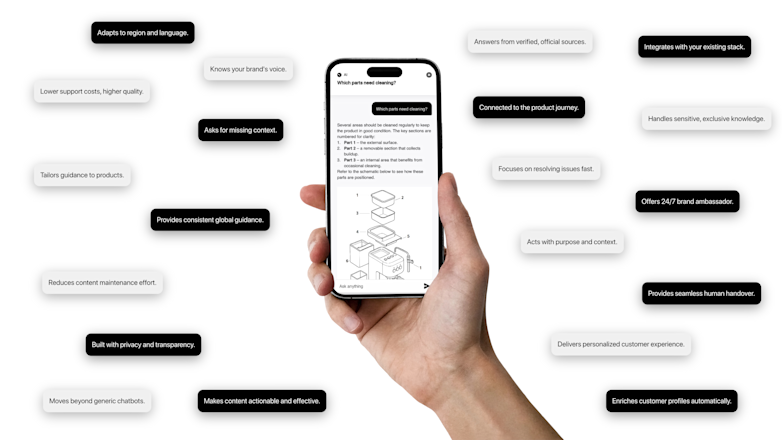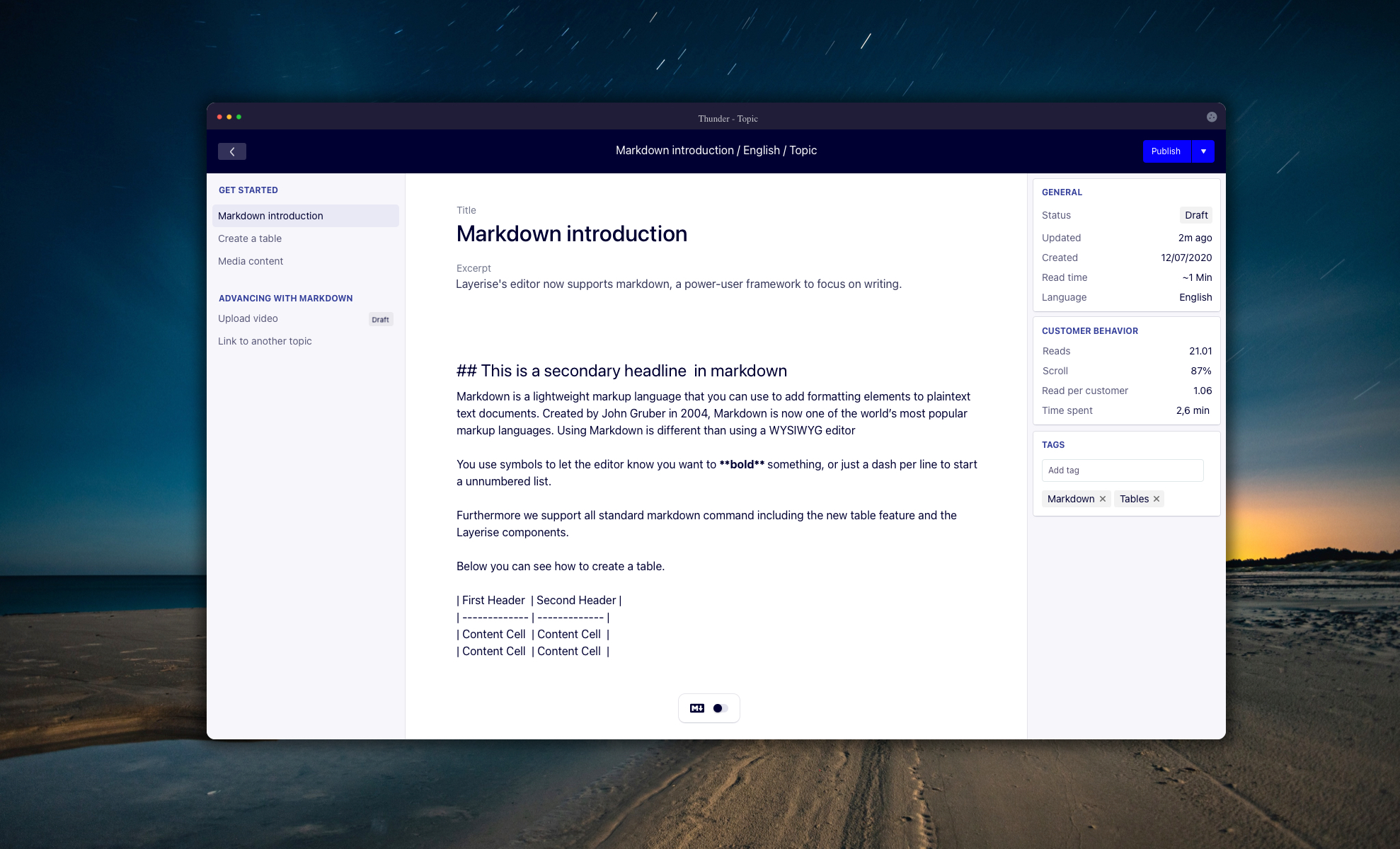
We're happy to introduce one of the most anticipated updates to the Layerise platform. This release touches upon the many requests you guys have provided and covers everything from small enhancements to power-user features. For the October update, we are introducing major enhancements to our Editor, increasing file size support, Markdown and more.
Improved Editor
Your feedback and suggestions will help us shape the great features we want to build. And when it comes to our Editor your ideas and requests are crucial. Over the last couple of months, we have been working on updating our Editor to include features and updates that will make your daily work easier and more effective.
Markdown support
With this release, we are now supporting Markdown syntax. The biggest benefits of using Markdown is the focus on creating great content, as it strips out the need for an interface to change markup and the need to use the mouse.
Super easy to use! You use symbols like 2 stars wrapped around a word or sentences to let the editor know you want to bold something, or just a dash per line to start an unnumbered list. Furthermore, we support all standard markdown command including the new table feature and the Layerise components.
To create a Layerise Attention component write
::: attention
To create a Layerise Tip component write
::: tip
Over the next couple of months, we will be adding new useful components to the editor which also will be made available in the Markdown.
New to Markdown? Markdown is a lightweight markup language that you can use to add formatting elements to plaintext text documents. Created by John Gruber in 2004, Markdown is now one of the world’s most popular markup languages. Using Markdown is different than using a WYSIWYG editor. The difference is that it’s simpler than HTML, meaning you don’t have to think about opening and closing tags or worry about style. With Markdown, to format text, you use punctuation and characters you’re already familiar with.
Table support
You have been asking for it and now it's here. With this release, we finally support tables. With tables, you can easily convert your static product spec sheets, material overview and much more with smart dynamic table content.

To create a table go to the editor and use the table icon for importing your grid. The same can be done by using Markdown.
Additional editor enhancements
For this update, we are also changing our Topic format from HTML to JSON. This allows for a much better native API support and helps us create unique components dynamic and smart components that we are going to release soon. Also, we have polished the Editor layout with improved iconisation and toolbar.
Faster and easier video upload
With this release, we are removing one hurdle that you guys have been pointing out for some time. While many of you see the benefits of adding videos directly from YouTube or Vimeo to your Product Assistants, the large majority of you have been asking for local video upload and native video playback support. Also covered by this release, we are enabling you to upload your videos directly from your local drives and provide native video playback controls on any device. But there is more - look 👇
LARGER files
We now empower you to utilise your content without constraints we are now supporting file sizes up to 100mb for all media files.
Zapier
Don't miss out. Last month we released an integration to Zapier which is now globally available in our App store but can also be found directly on Zapier.
Need an introduction to Zapier? If you need a quick introduction to Zapier read the full release notes from our September product update here.
Release date
We will be rolling out this release on Friday the 30th of October 2020. All features, mentioned in this post, will be available for all plans.
We're proud of this release and we're looking forward to your feedback. Bonus info, at Layerise we write all our product updates and articles are written in Markdown.
Learn how to collect valuable insights on your customers to sell even more.

How to Turn a New Obligation into a Growth with Layerise

A trusted, brand-safe AI assistant that knows your products, your customers and your content.