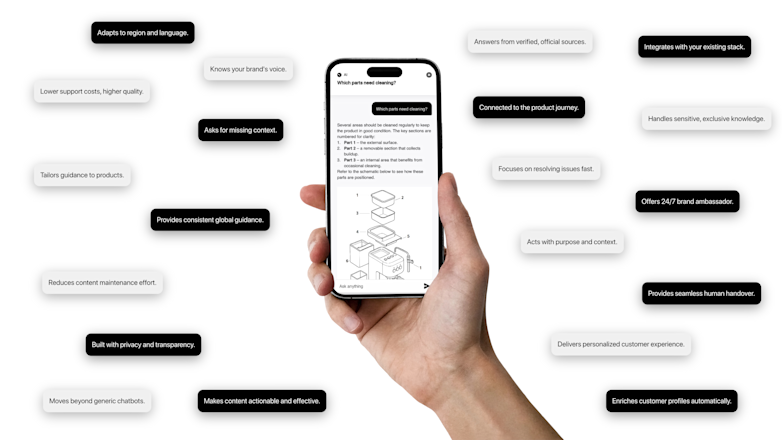The core of a company’s success is a happy customer. No wonder great customer service programs focus on treating customers well, solving their problems, and exceeding expectations.
But in the contemporary society where customers don’t always bother to reach out for support, and would rather find answers on their own, how do you attend to them at their every need, without delay? Self-service support is your savior, and it needs to be just as good as your agents.
In this guide, we explore the building blocks of self-service customer support. What it is, and why it is the best way to cut down on your costs while still maintaining your customer happy.
What is self-service support?
Self-service customer support means that the company provides customers with all the tools necessary to meet their needs in full autonomy. In other words, customers use company tools to find solutions to their problems, rather than contacting the support team. This way, customers can quickly find answers to their questions easily, at any time.
Different tools to provide self-service support
Businesses use different tools to offer self-service customer support. Here you can find some examples:
Forums
A forum is a large community where customers can share posts about their experience with the product and get feedback from other users who have encountered the same problem and may have already found a solution.
Forums work well with companies who have a lot of customer queries or struggle with coming up with other solutions in terms of customer support service, such as knowledge base and FAQs. Forums allow the creation of a community of users and connect the company with its users thanks to direct interaction.
At the same time, forums can become inefficient when consumers ask questions but don’t share solutions. Companies should give some sort of incentive to customers to spend time writing about how to solve the problems of other customers. For this reason, this source may not all the times be an effective source for customers in finding solutions.
Chatbots
Chatbots use artificial intelligence and natural language processing to initiate conversations on different platforms like websites, emails, applications, Slack, Facebook messenger, mobile apps, etc. They can be used to offer self-service support in different ways. For instance, chatbots help in displaying common answers to clients when they ask a question, especially the FAQs.
They play a role in automating customer services, saving both the company and users time and costs. On the customer side, they can receive support by writing a message in the chat, it can be simple and convenient when the query is not too complicated. On the company side, there is a significant saving in human resources.
At the same time, chatbots could not be the best way to offer self-service support. The reasons for that are multiple. First, to get an answer from the chatbot, the customer needs to be able to properly articulate his or her problem, and this is not the case most of the time. Using a chatbot adds friction to the process for more complex queries as the chatbot is just redirecting customers to a knowledge base, without really adding any value.

Interactive Voice Recognition (IVR) system
If you conduct most customer service by phone, you can create an interactive IVR menu that can automate all the calls. The IVR system allows customers to use an automated voice system that guides them through a variety of service options. This allows the customer support team to focus on critical tasks that require human intervention while automating the standard queries.
Knowledge base
A knowledge base is a collection of information about company services or products. The knowledge base includes troubleshooting guides, articles, FAQs, video tutorials, product manuals, etc.
Having a robust knowledge base can be a first step in enhancing the self-service experience. The knowledge base should be easily accessible, well organized, seamless to navigate, able to solve all the common issues, and up-to-date to address the latest complaints. It should act as documentation.
When designing the base, ensure that you understand the main elements of the base, i.e., search functionality, FAQs, and contact details. Cover all the basics and onboarding processes and categorize them into several groups. Structure your content with a good flow and use visuals like screenshots on how the customer can follow the specific steps with the help of arrows.
The problem with just having a knowledge base as the main source of self-service support is that customers need to actively navigate within the knowledge base to find what they are looking for. Having pages and pages of extensive information can be overwhelming, customers do not have time to read all these extensive guides to find a solution to their problems. With a knowledge base, customers are not guided, they are not accompanied and supported by the company. With a knowledge base, customers can access a large amount of information, that might not even help.
Frequently Asked Questions(FAQ) page
FAQ page is the section on a website that consists of questions and answers to the commonly asked questions by customers. It acts as a manual where users can find answers that can solve their problems.
To create an effective FAQ section on your website, determine which are the most frequently asked questions about your products based on the data you have collected and the experience of your marketing and sales team.
Once you have a clear idea of the most frequently asked types of questions, you can create a list of questions and answers to help the customer to use your product successfully, discover the different functionalities, and get the most benefits out of it.
Unfortunately, having a Frequently Asked Questions page is not enough, if you want to offer the best self-service support, keep reading, we have the solution for you.
The tools above presented have been used in combination with each other to offer to the customers as many sources as possible to solve their problems. However, this approach has to change. While offering plenty of resources to their customers, companies are making them not easily accessible because they are spread across different channels. Customers need one place where they can easily find answers to their questions as quickly as possible. The fact that customers have to search around to find a solution is time-consuming and makes them feeling frustrated. Companies have to create one customer support platform where users can always be supported, in a way that problems can be prevented from arising instead of solved.
Self-service portals: one place with all the answers
The best way to introduce self-service support is by creating a portal where customers can sign up, ask questions, track the response status, communicate with agents, place orders, etc. In these portals, customers can always find support throughout their journey with your product.
For example, If customers do not know how to set up their new speaker, they can log into the portal and find all the information about the configuration of the device and instructions on all that needs to be done to start using the products, with video tutorials if necessary. Or else, if your customers want to check the status of the service they paid for, they log in and check the status of the estimated delivery time autonomously through the portal. This reduces the calls to the company's customer support team.
Layerise can be defined as an enablement tool that combines technology and data to improve the customer experience. It has several features that can help your company to introduce excellent self-service support.
Some of the features include:
It provides
like
feedback and scores
, giving the company more insights into the client's behavior.
It provides a
that provides customers with real-time customer service support using client's data, e.g., demographics.
It uses highlights to provide
using images and videos to educate the customers. The video is enabled due to the Youtube Integration that Layerise supports.
It provides a
that makes it easier for customers to search and find your company content on Google.
Conclusion
Self-service support tools are essential for any type of business. Make sure you create one place where customers can find all the answers they are looking for. Try to think about self-service support as a way to accompany your customers throughout the user journey so that you can prevent serious problems from emerging.
Ensure all your self-service support resources are easily accessible through different devices: mobile phones, desktops, and tablets. Having good self-service support makes the customer's experience great and reduces the number of calls to your customer desk.
Are you having difficulties in managing your customers? Book a demo to see how Layersie can help you introduce self-service support and improve your customer's experience.
Learn how to collect valuable insights on your customers to sell even more.

How to Turn a New Obligation into a Growth with Layerise

A trusted, brand-safe AI assistant that knows your products, your customers and your content.