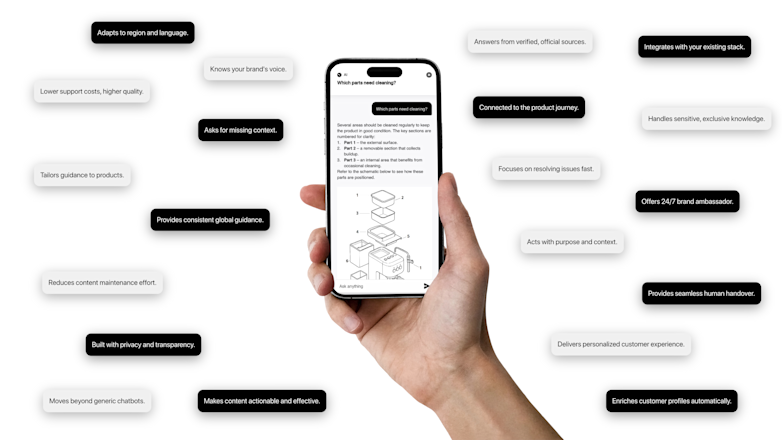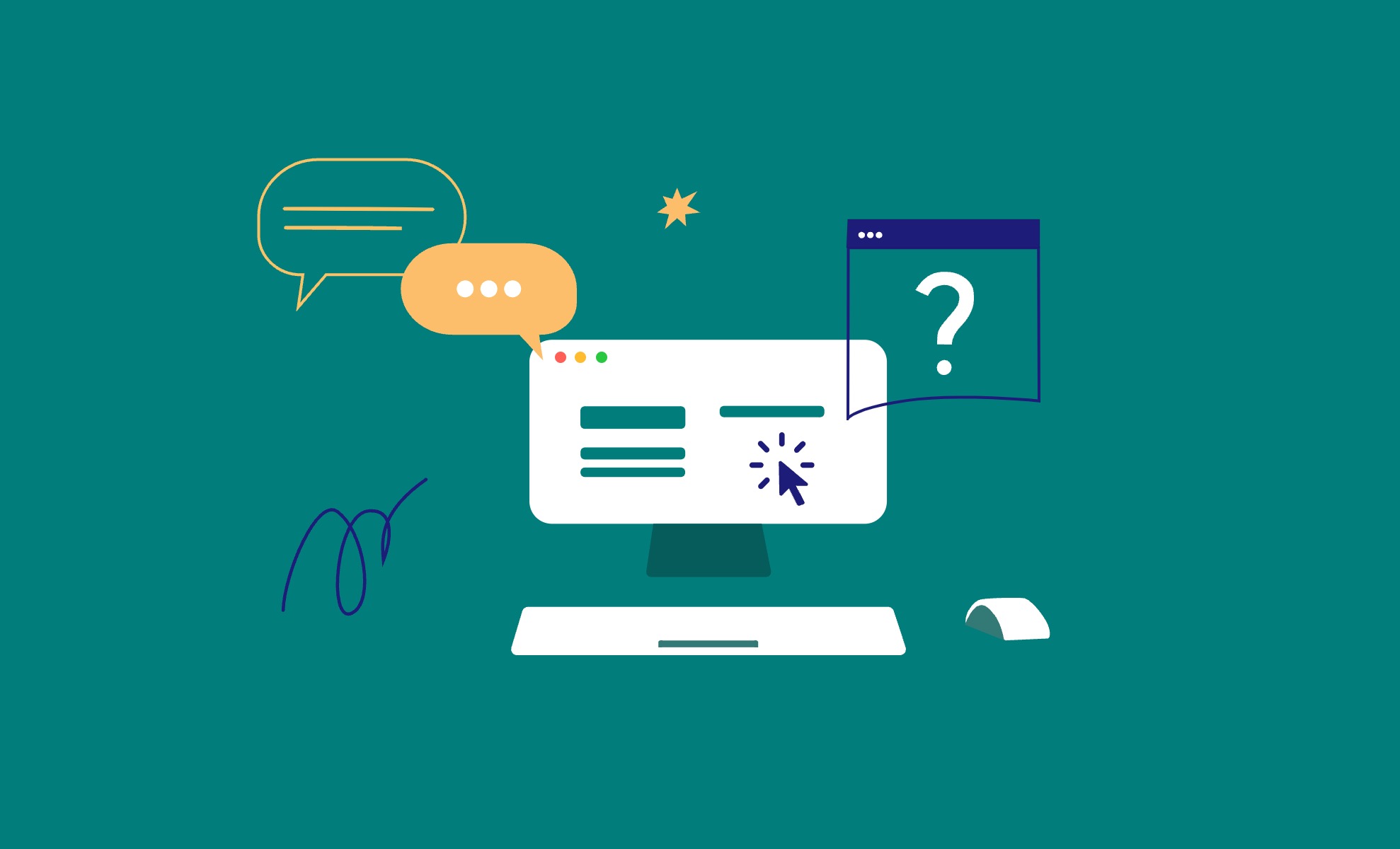
Having a support section on your website is not just a good practice; it's an established necessity. In the digital age, where customers seek instant solutions and information, a well-structured support section plays a pivotal role.
The reason behind this is simple: your customers should effortlessly discover answers to their inquiries and concerns when they visit your website. Therefore, it is of paramount importance to maintain an easily navigable and contemporary support section.
An effective support page should serve as a comprehensive knowledge hub, housing all the essential information that customers may require during their journey with your products or services.
Support guides should encompass a variety of resources, such as detailed guides, instructive tutorials, a repository of Frequently Asked Questions, and dedicated contact page for direct communication with your support agents.
In this article, we will delve into the world of modern support pages, exploring ten outstanding examples. Through our analysis, we will dissect the key features that make these support pages exceptional.
We will assess their ease of navigation, design aesthetics, functionality, and much more, providing you with valuable insights and inspiration to enhance your own support section.
By the end of this article, you'll have a clear understanding of how to create a support page that not only satisfies your customers' needs but also elevates their overall experience with your brand. Let's dig into the topic and explore the 10 best support page examples.
What makes a good support page?
A well-structured support page is important to provide customers with comprehensive support, enabling them to make the most of your product or service. It also reduces the volume of customer support requests, enhancing operational efficiency and allowing for more personalized support where needed.
Additionally, a maintained support page serves as a valuable data source, revealing common customer inquiries and preferences.
A good support page has three main goals:
Provide an overview of your business and what you do,
Address common questions from customers,
Solve problems that may come up during the customer journey.
These three points cover the necessities of every modern support page.
10 Best Support Pages Examples
Creating a support page that both provides support to customers in an effective way and reflects your unique brand is not easy. Especially now that customers have such high expectations, they do not just seek answers to their questions, they look for tools of empowerment that will allow them to solve the problem on their own.
A good support page is an opportunity for you to build trust and loyalty among your customers. At the same time, it can also be a way to convince potential customers that your product is worth buying since they will get all the support needed and a great customer experience. The support page should be conceived as a tool that can allow your company to avoid high numbers of customers’ requests to the support team.
Great support pages have many things in common - they're interactive, organized into categories and subsections, easy to navigate, easy to read, and usually contain a search function so users can find just the correct information to solve their problems. So how do you create a highly customized, engaging support page that reflects your unique brand? Here you can find 10 great examples.
1. Bose
You have probably heard that customer support is key to success. It can be the difference between a happy customer who spends more money and a frustrated one who leaves and never returns.
Bose has a great support page that is concise and easy to use, with a clear design that makes it easy to navigate. You can find detailed information about each product, including technical specifications and warranty details.
You can also read through frequently asked questions or submit new ones of your own. The FAQ also includes videos and images, which can be helpful when you're trying to explain something complicated or technical.

2. Apple
Apple Support Page is just one example of a modern support page for consumer goods. The layout is clean and easy to navigate, making it easy for customers to find the information they need. The design also makes it evident that Apple cares about its customers and wants them to have an enjoyable experience.
One of the main reasons why Apple support page is a great example is the ability to search for specific products. This feature allows customers to easily find information about any product, making their lives easier. Not only does this help customers find answers faster, but it also prevents them from having to scroll through hundreds of pages looking for answers.

3. JBL
JBL is a consumer electronics company that makes various audio products, including headphones, speakers, home theater systems, and car audio products.
JBL's support page answers frequently asked questions about how their headphones work with different devices such as Apple iPhones and Android smartphones. The page also includes detailed instructions on adjusting volume levels on your device depending upon whether or not you're using wired or wireless earbuds.
In addition to these helpful tips for customers who have purchased one of JBL's many types of headphones, the company also provides information about product warranties and recalls if there is ever any safety issue with one of its products.

4. KEF
A good support page is designed with the customer in mind and provides answers to common questions and issues.
KEF offers some of the best customer services on this list, with clean and easy-to-navigate support pages that provide all the necessary information to get your speakers up and running. The company even includes a link with contact forms where customers can contact customer service directly through email or live chat.

5. Razer
Razer is a company that produces high-end gaming gear. Their support page is very well designed. It's easy to navigate, with no unnecessary clutter and clear sections for troubleshooting. The graphics are also top-notch; the FAQ section includes detailed illustrations for each question, which helps users understand the issue.
This is a beautiful example of how to present your support page in an organized manner, making it easy for users to find answers quickly. The design is clean and simple, with no unnecessary distractions, and the layout is intuitive and easy to follow, even if you're not familiar with their products or services.

6. Soundbox
Soundbox makes it easy to find answers to your questions. The soundbox support page stands out in its design for its clear search bar and easy-to-read fonts. It's also well organized, making it easy to browse the most pertinent topics.
If you are looking for inspiration on how to create the perfect support page for your brand, Soundbox is one of those examples in which all of the elements come together. Its responsive design makes it look good on any device; its modern look and feel match the rest of their website; even their typography is modern — the font is simple but striking!

7. Asus
Asus support page stands out as one the great in the consumer goods website niche. It has a simple, clean, and easy-to-use design that is easy to navigate.
You can also search through all of their most frequently asked questions by typing something into their search bar at the top right corner of the page, or just scrolling down until you find one.
Once there, it's effortless to jump between different topics because each question automatically has its link next to it when clicked on, which makes navigation really smooth once within an article itself too!".

8. Bowers and Wilkins
Bowers and Wilkins have a lovely support page that is easy to read, navigate, and well-organized for users to find what they're looking for. The information is concise yet contains all the necessary details potential customers need to decide about their purchase. This can be said of their support section on the website as well—both are written in a friendly voice that feels more like you're talking to your friend than being spoken down to by some faceless company rep.

9. Nintendo
Nintendo's website is broken down into several sections: product information, support, downloads and updates, news and events, and the Nintendo DSi Shop. There are also links to several other websites, including Nintendo UK and the Wii Shop Channel.
The company uses very simple language that anyone can understand while still providing detailed information about its products. The site also has a section where users can submit feedback or suggestions for improvement — something that most businesses don't do.
The company also has a comprehensive FAQ section for its major products and services. It covers everything from system requirements for some games to using the Nintendo eShop. This is especially helpful for those new to gaming or those who want more information before making a purchase.

10. Oppo
Oppo's website boasts of a user-friendly design that is easy to navigate, making it perfect for customers who want quick answers without waiting on hold or going through automated menus. It has clear links to the most common support questions (in English and Chinese) and answers those questions on the same page.
The FAQ page answers many common questions about Oppo's products, including how to reset your phone or how to use the fingerprint sensor. It also includes a list of frequently asked questions and their answers, which can be useful if you're unsure what you need help with. There are also sections on the support site for warranty information and other product information and manuals that can be downloaded.

5 Things you need to know before creating the FAQ page
If you are looking to revamp your support section, remember it's a lot of work, and it's not something you should do alone. Layerise is here to help. We aim to help brands re-focus from product instructions to interactive customer experiences.
A good support page usually contains a Frequently Asked Questions section. The main goal of any FAQ page is to answer questions asked frequently by customers. This reduces customer support requests and helps you keep track of what people are looking for. In addition to that, it also boosts your internal link-building, which is an important search ranking factor.
FAQ pages are intended to help customers in using your product in the best way. This should be a section of your support page where customers can search for information about the product and solve problems they might encounter throughout the customer journey. FAQ pages should be a space that is easy to reach and intuitive to navigate. They can be particularly helpful for visitors who have specific questions on their minds.
Some websites opt for a more creative format than the traditional question-and-answer style. A good example is Zapier: Zapier asks its questions in narrative form with illustrations under each heading, making it easy and fun to read through every question's answer.
There are some hints you should know when creating the frequently asked questions that would appeal to your audience. Here is a list of 5 things you should not ignore when creating an FAQ page:
Collect data about your customers to understand what information they need.
Keep questions short and straight to the point.
Make sure you have a section for the search box with relevant keywords, and make sure you update it as new questions come in.
If you don't have many questions yet, add an "I have a question" button so that people can submit their questions and get an answer from you later on!
Consider adding a chat function to your FAQ page so that people can get answers quickly when they need them most.
Another thing you should consider is building an online community of your customers. It can help them find answers from other customers with similar experiences. A good example of an effective online community is the Upwork online community.
How to create a modern support page
You can create modern and easy-to-use support pages with a few simple tips. They include;
1. Identify customer’s common problems
Customers often turn to your help center for answers about your products or services, making it crucial to identify their common questions and concerns as a foundation for building an effective support page. To achieve this, tapping into the data generated by customer searches and inquiries is invaluable.
By analyzing the keywords and phrases customers use when seeking help, you can pinpoint prevalent pain points and tailor your support page content accordingly. This ensures that your support materials directly address the issues customers encounter, enhancing the page's relevance and effectiveness.
Also, studying customer questions allows you to proactively anticipate their needs. Identifying recurring themes or inquiries enables you to actively provide solutions within your support materials, helping customers even before they reach out for assistance.
2. Organize your page layout
There are multiple ways to organize your support page. One common approach adopted by companies is to categorize their support content according to product types. This segmentation ensures that users can easily locate information relevant to the specific product or service they are seeking assistance with.
Some companies take personalization to the next level by tailoring the support experience based on individual user information such as their location, language preferences, and even gender. This not only enhances user satisfaction but also helps in delivering more relevant and targeted support.
If you are using a layout with multiple pages, it is important to add a search bar. The search bar serves as a guiding beacon for users, allowing them to seamlessly explore different sections of the support page with minimal effort. It ensures that users can easily and quickly access the information they need, improving their overall experience and increasing the likelihood of finding satisfactory solutions to their queries or issues.
3. Live support chat
Integrating a live chat feature onto your webpage can be a game-changer for enhancing customer support and satisfaction. Add contact forms on your support page and allow customers to find solutions quicker by texting your support agent.
Even the most comprehensive support pages may not cover every possible inquiry or issue. It is very important to acknowledge that customers might not always find answers on the support page, and it is vital to bring in your support team in these situations.
Incorporating live chat doesn't just enhance the customer experience; it can also have a positive impact on your business. It can help build trust, improve customer loyalty, and even increase sales as customers feel confident in your commitment to their needs.
4. Design the FAQ page using templates
The key step comes after you've planned your support page. There are many templates available for this purpose. Your support page's appearance should match your brand's look and feel. Keeping a consistent design is important to convey a strong brand image.
Layerise can assist you in creating an excellent support section that aligns well with your brand.
5. Update FAQ page regularly
New issues and questions from your customers are continually emerging. Just as you did in the initial stage, it's essential to continually seek out additional questions that customers may have. This ongoing process aids in the enhancement of your support and FAQ pages, enabling you to offer solutions to these fresh problems.
How Layerise can help you create a superior support page
Support pages are the gateway to offering customer support for your business. It contains details and information about your companies’ products and services. However, it is vital to ensure that your support page is built in an effective way and can be personalized to your customers.
To do that, you need to start by collecting data about your customers to characterize them and identify their needs. The list of sites we have discussed in this article is a perfect example of how Support pages should look.
If you want to create state-of-the-art customer support and self-service page for your customer, at Layerise we have the expertise to help you. With our solution, you can create simple, advanced, and powerful guides, educate your customers about the product features, and inform them about changes or maintenance activities.
Also, with Layerise you can keep improving your content over time with the help of performance insights and customer satisfaction.
To learn more about how we can help your business, book a demo with us now!
Learn how to collect valuable insights on your customers to sell even more.

How to Turn a New Obligation into a Growth with Layerise

A trusted, brand-safe AI assistant that knows your products, your customers and your content.