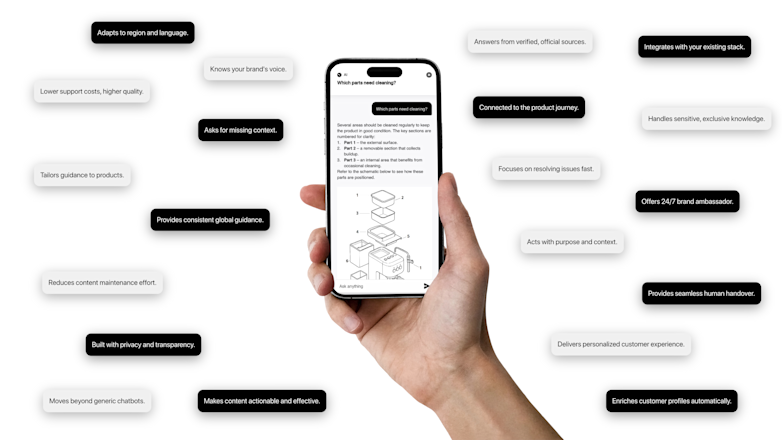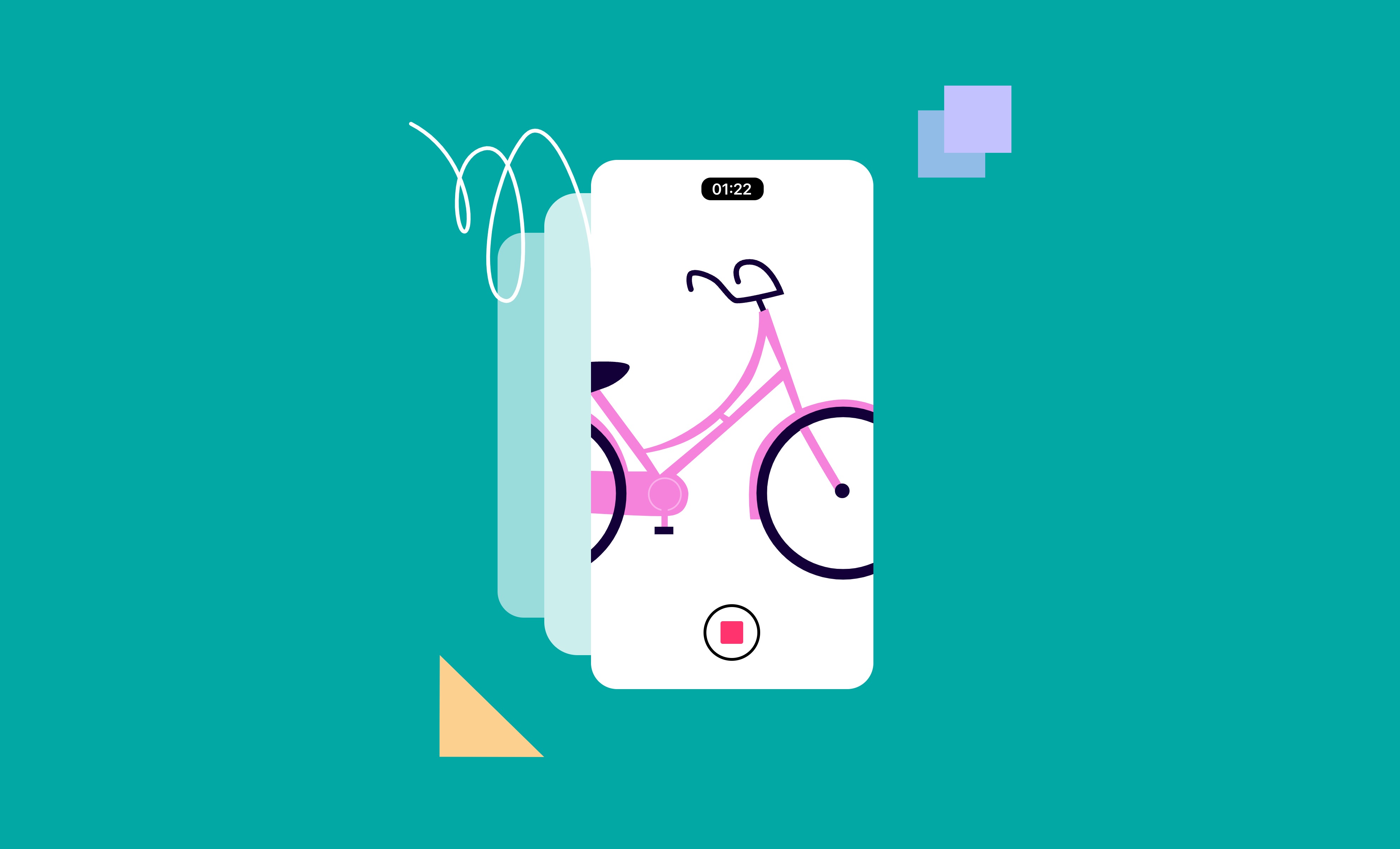
After the escalation in popularity of Instagram Reels and TikTok, video has become the dominant medium of this age. Short engaging videos are overriding every social media platform and users love it. In 2020, 96% of consumers increased their online video consumption, and 9 out of 10 viewers said that they would like companies to create more video content.
Therefore, brands should invest in video creation for instructional purposes instead of using text and images. According to a compelling study, video not only can emotionally engage us but can also help in the assimilation and retention of important information, especially if this information is communicated by a human being.
Even though videos have proven to be the most effective medium to give instructions, the added cost and complexity of producing video content have hindered its adoption. According to a HubSpot Blog Research survey, having an informational video on the landing page can increase conversion by more than 80%.
Today's blog will discuss how to capture high-quality videos on a budget. Let's get started!
Why should you create instructional videos?
With the introduction of YouTube in 2005, e-learning took off. In fact, over a billion views per day are generated solely by educational and learning videos on YouTube.
The emergence of smartphones was a significant transition that made watching videos effortless and more practical. More recently, the pandemic boosted video consumption even more. For instance, in the US online media consumption increased by 215% during the pandemic. In 2022, viewers spent an average of 19 hours per week watching videos online.
You probably know that customers prefer self-service over talking to your agents, thus, creating instructional videos is a great option to explain to them how to set up the product and take care of the maintenance over time.

Here are some reasons why you should create high-quality instructional videos as part of your customer service strategy:
1. Videos are more effective for learning
In 2015, a study conducted by Kaltura concluded that 93% of teachers think that the use of educational videos improves the overall learning experience. In fact, the use of short videos allows for more efficient processing of information and easier memory recall.
Videos are particularly effective for installation and maintenance instructions. Thanks to set up videos, customers can envision the product in real life and follow step by step the installation process. Sometimes it’s easier to showcase the process than to explain every single detail using words.
By providing video instructions you will make your customers’ lives easier: They will learn quicker and much more easily, without having to waste their time understanding the complex and long text contained in paper manuals.
2. Videos contain more information than text
It will surprise you to know that a study from Forester Research says that a minute of video is worth 1.8 million words of text. Video is sending messages through visuals, audio and motions, hence it contains visual information, audio information, and clues related to the motion of objects or people.
In other words, with videos, you can tell more information in less time and this will be highly appreciated by your customers.
3. Video content is dominating social media platforms
Users are watching thousands of videos every day on social media and they are now extremely used and familiar with this medium. For this reason, it is easier for them to acquire information through videos and they will better enjoy the onboarding process if the information is given through their preferred medium.
4. Instructional videos are incredible for building trust
The cornerstone of customer service is fostering long-lasting relationships and trust between the brand and its consumers and video can help you accomplish this.
First, we are inclined to be more engaged and moved by video content and this helps when you want to build a valuable relationship with your customers. Second, using an engaging, enjoyable, and still very clear instructional video will make your customer love and trust your brand more. Remember: Making your customers happy is the best way to make them come back to you.
How to create an instructional video in 7 simple steps
Here are some ways to create high-quality videos:
1. Design a video strategy
If you are creating videos on a tight budget, you need a strategy. This will give a clear direction to the entire procedure and lower the likelihood of overspending. It will also allow you to produce professional-looking videos. These are some of the crucial components of an efficient video strategy:
The available budget for video production,
Your target customers,
The different types of information you want to give your customers,
The tone and the style of your video make your brand stand out.
2. Keep your videos short and straightforward
Any successful video must begin with an introduction, demonstrate core material, and conclude with meaningful takeaways engagingly and memorably.
Even though there may be a lot of instructions to cover, synthesizing the information has a positive effect on its impact and retention. Keep your copy short and crisp, focus on relevant steps, and make them as clear as possible.
The common idea is that instructional videos should last 5 to 8 minutes. Anything longer than that will make the customers lose their focus. Thus, remember to keep it short and straightforward!
3. Showcase the whole process
When giving instructions on the installation process, simply explaining them is not enough. The effectiveness of your setup video will be significantly higher if you showcase every step.
How-to-videos fit best with installation processes of physical products because for the customer it is easier to understand what to do, how to do it, and in what order.
4. Include a Call To Action
The conclusion of every piece of content should include a call to action that encourages the customer to take additional action, such as signing up for a newsletter or buying a complementary product. Use instructional videos to create up-selling and cross-selling opportunities.
5. Use a professional and convincing voice
An inexperienced speaker, whose lack of experience in front of the camera is evident, will always appear worse in a video than words conveyed clearly and professionally.
In light of this, having an employee accustomed to speaking in front of the camera is advised to record the video, or you can even consider hiring a professional or an influencer.
6. Tools you need to record and edit the video
To make high-quality highlights on a budget, you need the correct filming equipment and tools to edit videos. A video with high resolution, appropriate lighting, and fluid video editing will lay the groundwork for content that is expert and looks professional.
To help you achieve this, we have compiled a list of two essential tools you need to record and edit high-quality video highlights:
Shotcut
Shotcut is a free, open-source video editor that offers features comparable to the Windows Movie Maker. It is available for Mac OS, Linux, and Windows.
The software lets you trim video clips to a specific length before converting them, and it provides filters and effects to give your highlights a more polished appearance. Shotcut can also handle streaming in various formats, including HTTP, RTSP, and UDP.
Although the tool's interface is simple, it is extensive, and all of its video and audio filters may be completely customized. Best of all, since editing on Shotcut is non-linear, you can add, remove, or adjust your modifications at any time.
LightWorks
LightWorks is the only professional software you need if you seek something customizable. Although a free trial is available, purchasing the product will provide a far richer user experience.
LightWorks provides media production tools for non-linear film editing with more than 100 special effects. It supports resolutions up to 4K and is compatible with HD and SD formats. Users can use a variety of royalty-free music and video content compliant with YouTube's copyright policies.
New social media templates for fluid transitions, thumbnails, and more are included in the software and might help publish to various channels.
How can your videos benefit your customer experience using Layerise?
If you want to improve your customer experience and use instructional videos to welcome your customers in the best way possible, Layerise is the best partner for you.
Layerise can help you support and educate your customers throughout their user experience. Thanks to Layerise, you can create brand-safe product-specific Assistants for your customers to access product onboarding information, assembly guides, or troubleshooting.
With Layerise highlights, you can educate your customers by creating step-by-step instructional videos with the minimum resources required. To start, you need a smartphone, your product, some post-its, and optimal natural lighting.
Highlights are a collection of looping films that can show the steps of a process, much like Instagram's Reels. These highlights keep playing until customers are prepared to take the next step. This type of content will enable you to educate your customers about the product features, and maintenance activities easily and effectively.
Ultimately, using Layerise to improve your user experience will help your brand forge a lasting relationship with your customers and generate recurring revenue.
If you want to learn more about how Layerise can help you improving your customer experience, book a free demo now!
Learn how to collect valuable insights on your customers to sell even more.

How to Turn a New Obligation into a Growth with Layerise

A trusted, brand-safe AI assistant that knows your products, your customers and your content.