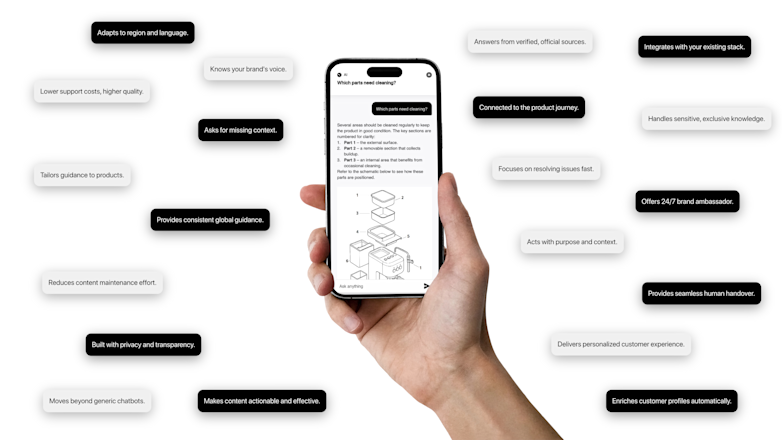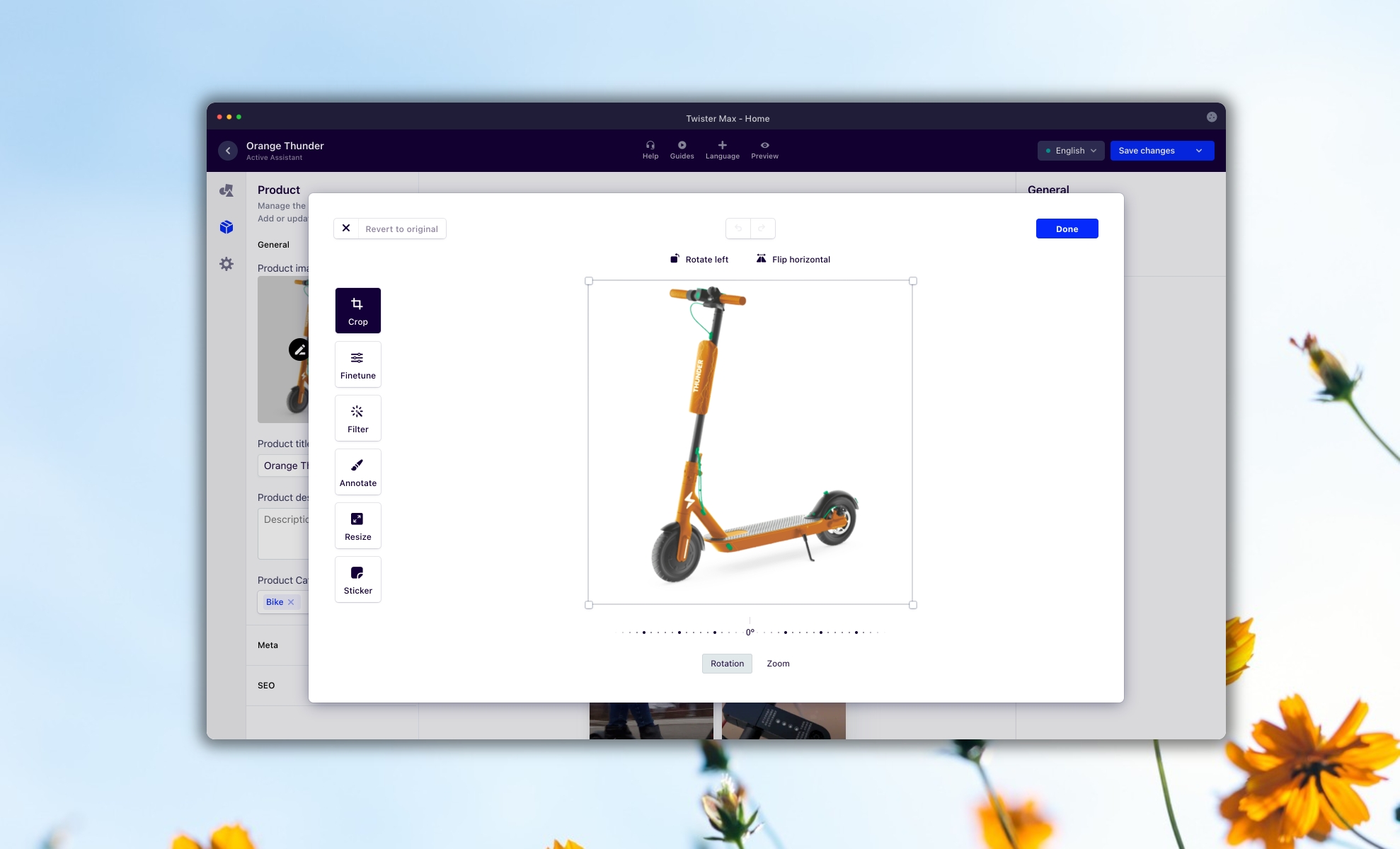
A picture is worth a thousand words. That's the famous saying we all know. However, what we forget is the hardship and work that it takes to produce a great image that can convey actions, guidance and more. In light of this and for this product update, we are focusing most of our efforts on an even easier content creation workflow with the introduction of powerful image editing features. In addition, we are rolling out a platform-wide 2FA security update, extending our localisation support and pushing a long list of speed and stability updates to our Assistants.
A fast and powerful image editor
As a continuous vision to create the best content creation experience we are today introducing a fast and powerful image editor. Instead of juggling image adjustments between several programs on your local machine, we are now allowing you to do all the essential and non-essential image editing in your Layerise account. Whether that is to upload a product image, update your Highlight steps or annotate an image to provide clearer guidance, you with one click adjust and edit your images.

High-performance image editing
We have listened to all the input you have sent us and we have worked hard to provide as many image adjustment features as possible. In detail, the intuitive adjustment abilities are divided into six editing categories. Every category focuses on one core ability and is available as described here:
Crop
Finetune
Filter
Annotate
Sticker
Resize
Crop with perfect aspect ratio
It is now possible to crop images perfectly to fit any use case. Whether you are creating the perfect Highlight or updating a featured component the image adjustment tool will help you crop the image perfectly every time.
Finetune with powerful color controls
Not all images are perfect. Some require substantial adjustments to ensure better rendering and readability. For that you are now able to finetune images with several different controls:
Brightness
Contrast
Saturation
Exposure
Temperature
Gemma
Clarity
Vignette
Beautiful preset filters
Don't have time to adjust your images? Do not worry. You can use one of the many filters to auto-enhance your images. Applying the filters is easy and you can always add additional flair if necessary.
Annotations made easy
We have received a lot of feedback, which indicated that you are annotating images very often. So far this is something that you had to do in parallel software costing you time and effort. Today, we are changing that with a native image annotation feature. Use one of the following annotation options to create the perfect image:
Sharpie (freedraw)
Line
Arrow
Rectangle
Ellipse
Text

Add stickers without hassle
Want to add images, logos or mash two images together? To do this you can use the Sticker feature. Here you can apply one of the predefined stickers or upload your custom one.

Resizing has never been easier
Finally, you can resize your images. Now you do not have to worry whether your image dimensions are way too large for the use case. Upload the image and use the predefined tool to adjust the image size.
Two-factor authentication
At Layerise we take security very seriously. We invest in keeping your and your customer's data secure. With our continuous push towards increased security options, we are today releasing the 2FA security option.
Why 2FA
2FA is an essential web security measure because it immediately neutralizes the risks associated with stolen passwords. If a password is hacked, guessed, or even phished, that's no longer enough to give an intruder access: without approval at the second factor, a password alone is not a sufficient authentication piece.
Assistant speed and stability improvements
For this release, we have also conducted tons of speed and stability changes. This includes rendering improvements, data requests, faster navigation and tons of bug fixes. Overall the new Assistants are:
300% faster
43% decrease in data requests

Language support
As the final piece of the update we are today extending our native Assistant language support with:
German
Bengali
Italian
Russian
Portuguese
Chinese
Japanese
Spanish
French
Korean
Release details
All features covered in this release are rolling out starting on May 5th and are made available in your account immediately. If not otherwise specified, all features will be available for all marketed plans.
As always, do not hesitate to reach out to us if you have any questions or need a helping hand.
Learn how to collect valuable insights on your customers to sell even more.

How to Turn a New Obligation into a Growth with Layerise

A trusted, brand-safe AI assistant that knows your products, your customers and your content.