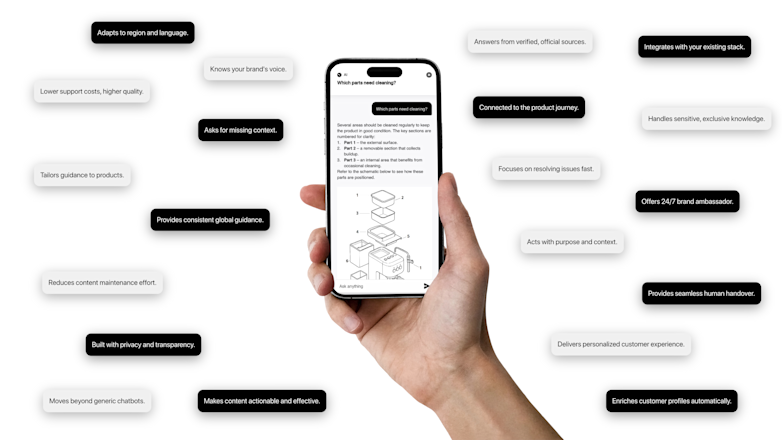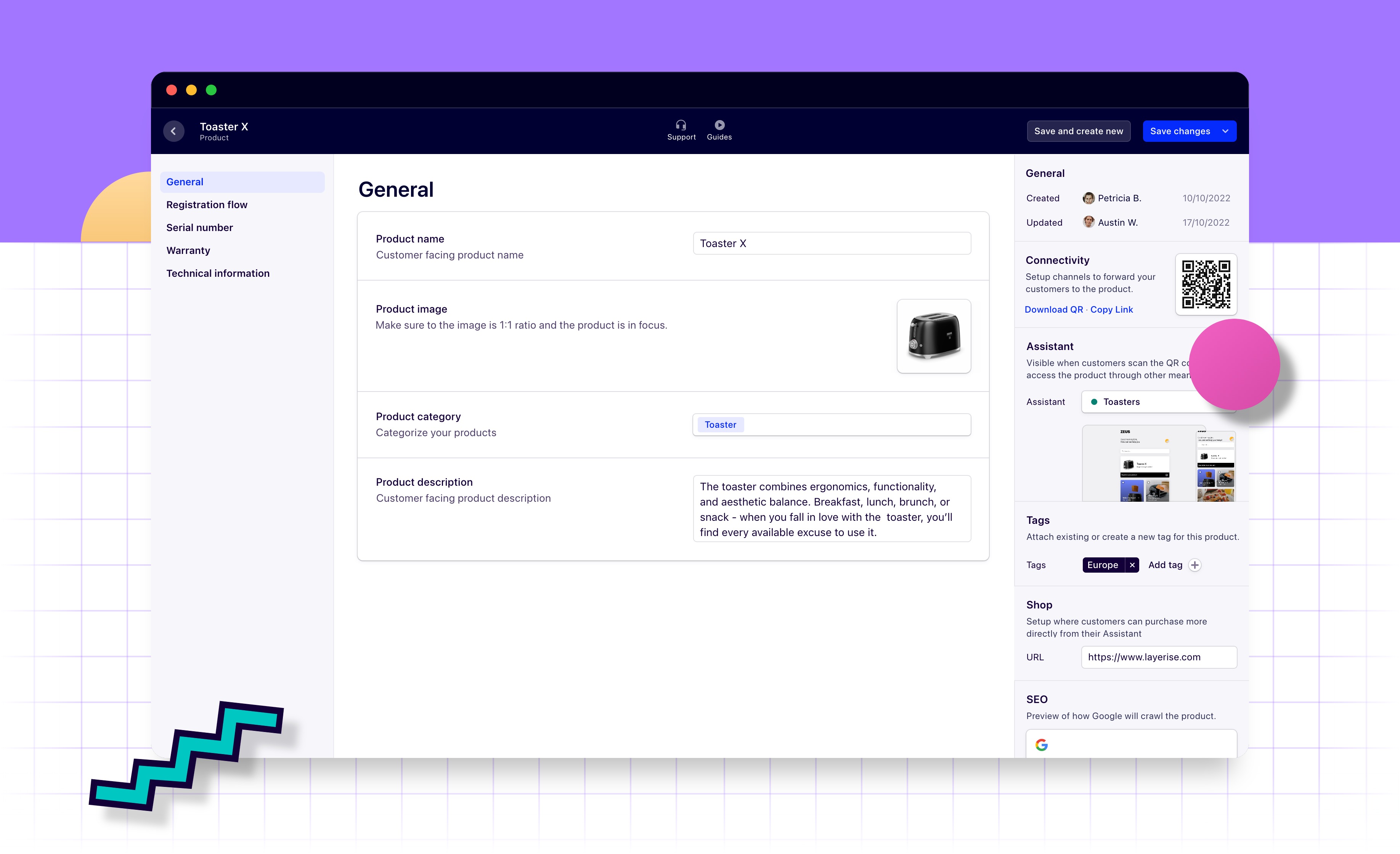
Today we are introducing some of the most significant changes to Layerise. Over the last few months, we have collected feedback and input from many of you. Your information has been fundamental for clarifying how we can make even better products and services. While it has taken us some time to ensure we got everything just right, we are finally ready to make your input count with tons of new features that will help you create and manage your content.
If you have a range of similar products, as many of you have, we know how likely it is that the content you need to create is very similar and, in some cases, completely identical. For instance, several products may need the same safety warnings or legal information. Previously, you had to create these pieces of content individually or by duplicating them, which made much redundant work and update bottlenecks. With today's update, we empower you to develop reusable content. Instead of copying and pasting, duplicating, or something similar. You can create a piece of content once and reuse it as often as you want. Not only is this a much faster way to create content, but it also provides a range of productivity benefits.
Together with the reusable content features mentioned above, we are also releasing updates to how you add and manage your product library, navigation, and content discovery.
What is reusable content?
Reusable content means using the same pieces of content in multiple places. It lets you create "commonly used" content pieces one time that afterwards can be utilized in many different Assistants. Moreover, when content needs to be updated, it can be revised in one place as the revision will apply automatically wherever that content has been used.
For example, you have an Assistant for eight different row machines with standard features that all eight models share. Rather than creating the content for the standard features eight times, you can now create content once (Which is the common information for a set of identical machines) and then use that same set of content on all eight Assistants.

Furthermore, in cases where the content is very similar but not identical, as you would like to include information such as product name, etc., you can still create reusable content with dynamic content variables. For example, you can add a Product Name variable that will contextually show the product name depending on the Assistant, and you don't have to rewrite the product name over and over again.
Also, content reuse doesn't have to be limited to Articles or text documents. With our release today, you can create reusable content with Articles (previously known as Topics), Stories (previously called Highlights)
Benefits of reusable content
Content is often created in bulk. Rather than making content for one Product Assistant, we often see content being created for multiple Product Assistants in one go. This process is time-consuming, so any method that increases the speed of productivity is essential. In this particular case, being able to create reusable content is an incredible productivity booster.
Now, you can create content once, in one place, and then add it to many different Assistants at any time. It means you can build Assistants quickly from existing chunks of content. At the same time, when you need to make updates, you don't have to repeat the update work with every Assistant. Instead, it is one revision in just one place.
With content reusability, you can expect the following benefits:
Increase in the content creation process
Ease and speed of content revision with mass updates
Achieve higher Assistant consistency
No need to duplicate content
Removes extensive copying and pasting
You don't have to be technical or an advanced content creator to gain these benefits. With Layerise, you can create reusable pieces of content from day one.
How to deal with similar but not identical content?
When dealing with a list of Product Assistants for similar products, or products within the same product category, you will likely be dealing with some content that is not 100% identical but similar enough for your to want it to be reusable.
For instance, you might have a product introduction article that is the same except that the product name differs for each user Assistant. In this case, you should use Variables instead of adding regular text. This allows you to insert a variable, which works as a placeholder for dynamic information that will display values depending on a condition.

In practical terms, when you add the Variable called 'Product Name' the product name value will differ from one Assistant to another depending on the viewed product. The complete list of supported variables is available here.
How to start?
To help you create reusable content, we have introduced dedicated navigation for all content types. As evident below, the following content areas are now available within the Library navigation group:
Assistants
Components
Stories (previously called Highlights)
Articles (previously called Topics)
Warranties
Media

A significant benefit of this dedicated area is that you can start creating your reusable content before adding your products or even creating your first Assistant. As a content creator, you can start making all the pieces of content you want, whether Stories, Articles, or smart Components, and use the content in any Assistant at any time. It's easy and productive.
Products and Assistants
There is no Product without an Assistant, and there is no Assistant without a Product. This relationship is important due to multiple reasons. For instance, when creating an Assistant, you need to ensure that your content is available for a specific product.

Thus far, we have dealt with this relationship by a one-to-one design, meaning Product A can only be connected to Assistant A. We have treated this relationship not only as a connection but also as part of the experience of creating Products and, ultimately, Assistants. Internally, we have gone through many iterations on how the perfect relationship should provide, and we are today ready with a massive update.
Managing products, simplified
With today's release, we are also introducing changes to how you create or manage products. While previously you had to create the product at the same time you were creating your Assistant, which has been time-consuming, with this release, you can manage your product needs entirely detached from any Assistant work. Not only is this workflow easier and faster, but it also provides the benefit of you not having to think about Assistant tasks while working on product-related matters.

The new product management flow will also give you greater control and enhanced UI (User Interface) while conducting detailed product configuration of the following areas:
Product specific customer registration options
Serial number details and guidelines
Warranty attributes and validation criteria
Detailed technical product identification
Finally, you can also get a greater overview of occurring product changes by viewing what team member has made the latest changes and when.
The "Many-to-One" relation
Say whaaat? We have received tremendous feedback and input on how to create better Product and Assistant experiences. One area where most of you have been highly homogonous in your feedback is found within the one-to-one Product and Assistant relation. Why is one product connected to one Assistant? How do I use this Assistant for a whole product category group? With reusable content, I would be able to create 8 Assistants for hundreds of product units; why is that not possible? We heard you and have made all the required changes to ensure that you can connect unlimited amounts of products of any quantity of Assistants.

Now, as a content creator, you should expect the following benefits when creating many products and connecting it to one Assistant:
Increase in
productivity
as you can connect any product to existing Assistants
Increase in
Assitant coverage
as you can create product category-specific Assistants and potentially serve an unlimited amount of product units
Increase in
content usability
as one piece of content can be conditionally displayed for any product
The best thing about all this, is that you will ultimately gain improved time-to-market as you can finalize Products or Assistants regardless of their individual statuses.
Other enhancements
Finally, we are also releasing several enhancements specifically aimed at helping you locate your content much faster. Regardless of content type, you will now be able to find content by Tag, which you have declared, or by the unique content ID that Layerise appoints.

Thank you for your support!
All features covered in this release are rolling out on the 19th of October and are made available in your account. Moreover, all features will be available for all marketed plans as declared on our plan overview page.
As always, do not hesitate to reach out to us if you have any questions or need a helping hand.
Learn how to collect valuable insights on your customers to sell even more.

How to Turn a New Obligation into a Growth with Layerise

A trusted, brand-safe AI assistant that knows your products, your customers and your content.