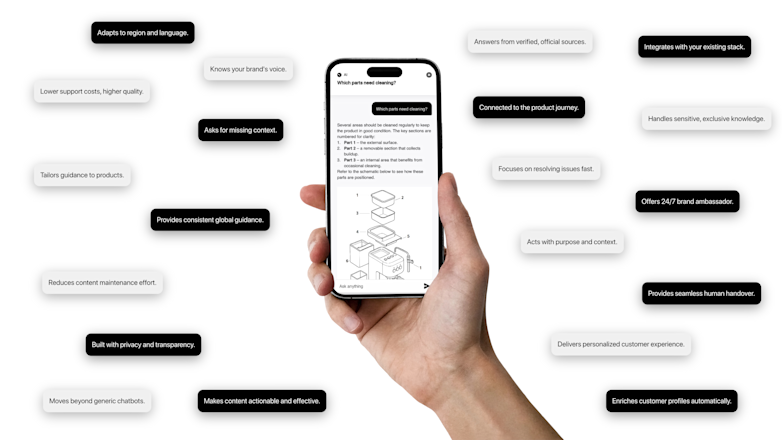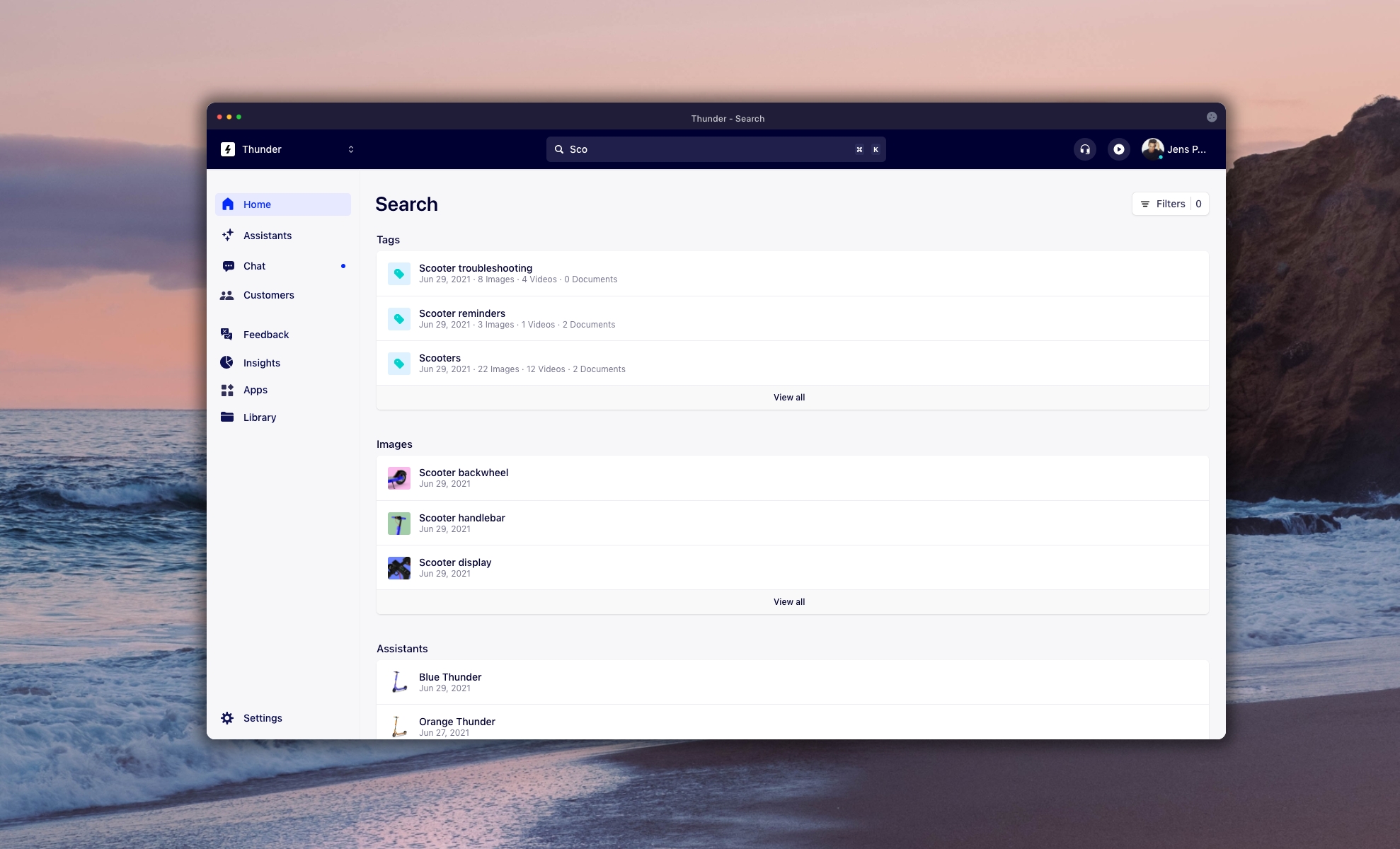
At Layerise we are in the summer mood which historically always results in some awesome product enhancements. We believe that this summer update must not be different, as we are introducing several great enhancements to our Search features, a completely new way to use Filters for custom views, and finally, we are announcing the ability to configure registration benefits.
Better Search experience
Very often when working across domains of interest it's time-consuming to aggregate and utilise the material. The two biggest reasons for this inefficiency: 1. Fragmentation of material, and 2. Not being able to query for all material at once. At Layerise we are determined to solve this and we believe that being able to search fast and accurately is essential to achieve empowering workflows.
Over the last couple of months, with the latest product updates, we have demonstrated how easy it is to host and manage any material from your Layerise account. With this capability coupled with all the additional data Layerise offers, you are now able to query once for everything.
One search for everything
From today, when searching with a specific query in mind, you will get results for a large array of information types. However, if you are looking for something specific you are now able to define the specific type of information you are interested in seeing. This ability allows you to view and filter out all or any of the following information types:
Assistant
Customer
Topic
App
Workspace
PDF
Image
Video
Feedback
Conversation
Warranty
Tag
Searchable Media Tags
After the release of the Media Tags release, we experienced an explosive tag usage. To support this incredible adoption we are now extending our search options to support Media Tags. In practice, this empowers you to find any tagged media, regardless if the media is tagged by smart and custom tags.
Shortcut
Also included in this update is a power search shortcut. In fact, we are making the search experience better with global search shortcuts. Regardless of your choice of hardware, you are now able to use the following search shortcut throughout your Layerise account:
For Mac OS: ⌘ + K
For Windows: CTRL + K

Filters for custom views
“Isolate the view as quickly as possible” has been another guiding principle for our user experience metrics. While our separation of concerns philosophy help isolate your activities, we want to help you do that much more quickly and efficiently.

To enable you to customise your view, we are today releasing a range of filtering options that you have contextually available on every section. Using these filters allows you to single out specific views at any point in time.
Registration benefits
We have received a lot of feedback concerning the ability to configure customer registration benefits. With this release, we are happy to announce that we are now allowing the customisation of registration benefits.

As evident above, using the Registration component, you are now able to select one of the following registration benefits:
Register & get perks!
Get personal offers and discounts
Get your extended warranty
Get product news and offers
Register to get personal help
Get maintenance reminders
Join the product owners club
Hidden
Invite a team member
As the final part of this release, we are introducing an even easier and personal way of inviting your team to Layerise.

As shown above, it is now possible to copy the unique invitation link which you can send to your team members through any channel of your liking.
Release details
All features covered in this release are rolling out starting on July 1st and are made available in your account immediately. If not otherwise specified, all features will be available for all marketed plans.
As always, do not hesitate to reach out to us if you have any questions or need a helping hand.
Learn how to collect valuable insights on your customers to sell even more.

How to Turn a New Obligation into a Growth with Layerise

A trusted, brand-safe AI assistant that knows your products, your customers and your content.