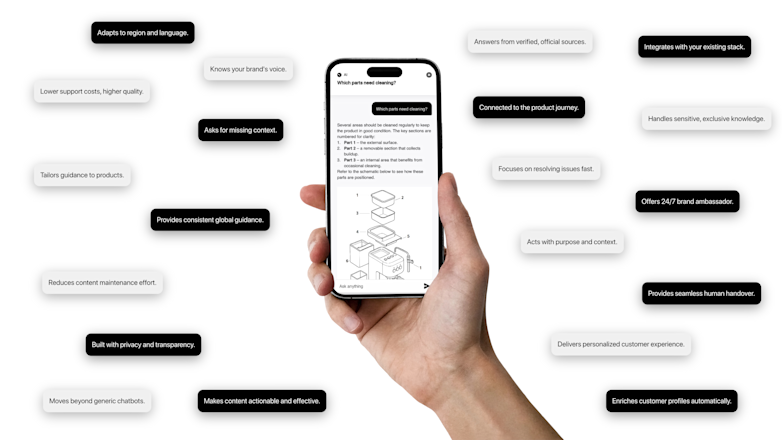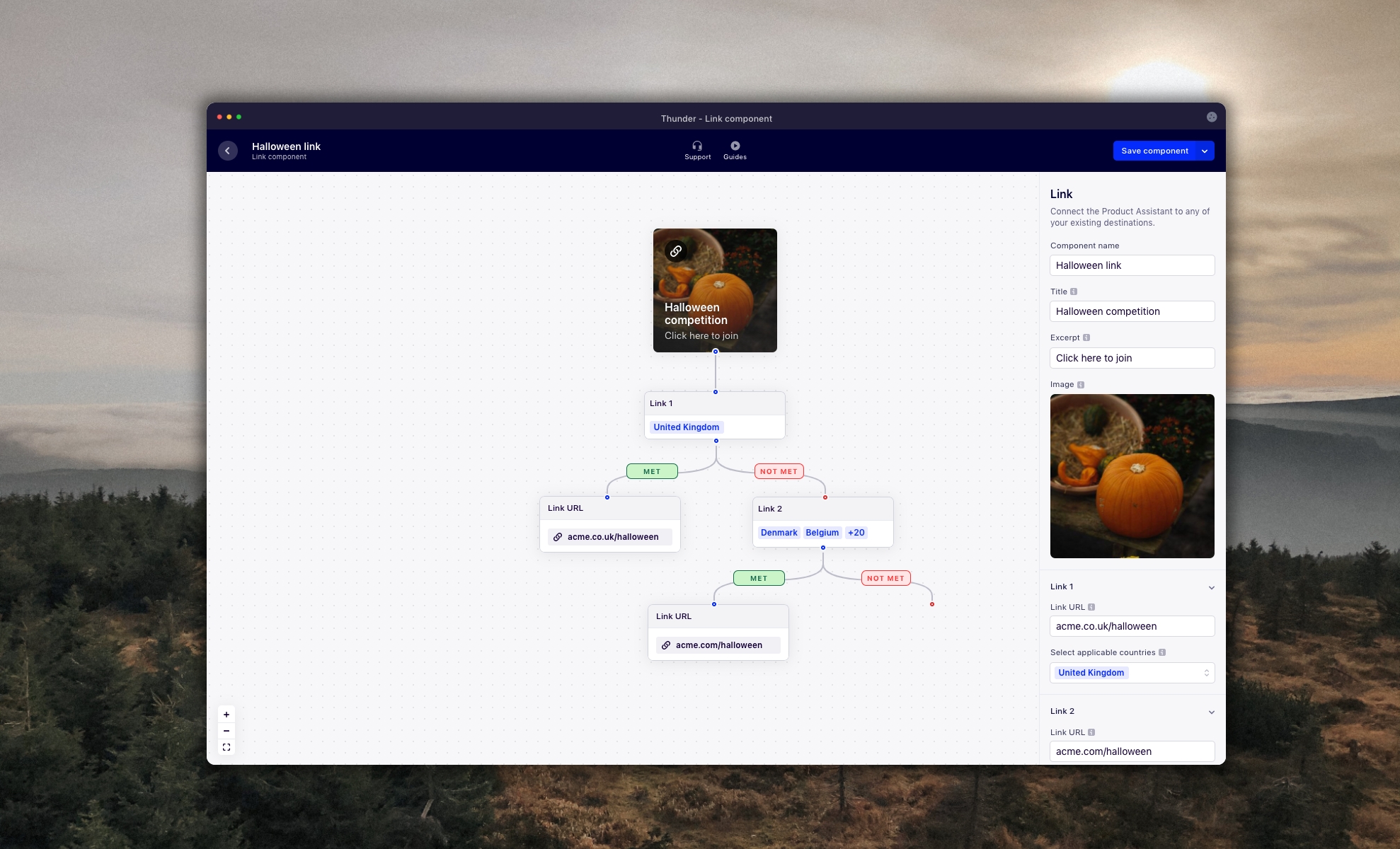
Curious about what we have been working on at Layerise during the past month? Luckily for you, we are ready with yet another product announcement.
This time we are excited to bring you flow support. With flow being enabled, you can set enrollment criteria based on i.g. geography preferences, and Layerise will automatically route your customers through to the optimal flow all concerning your goals. Not only do flows help you configure customer journeys, but it also helps you visualize the different paths your users navigate through your Product Assistants.
Introduction to flow
If you are working with customer segments that for instance stretches over several geographies, in most cases it would not be optimal to service them in the same way. This might be due to local procedures, marketing needs etc. Eventually, you would like to be able to differentiate the customer journey dependent on selected enrollment criteria.

With flow capabilities, you are able to treat each customer independently without the need for additional and redundant work. For each component you select i.e. Link, Rating etc. it is now possible to establish unique flows for customers based on different criteria. In practice, as illustrated below, if the geographical condition is met, the customer will be directed through the desired flow.

Three examples of how to optimise your Product Assistant using flow are described below.
Links
Thus far you have been limited to one final destination for every link component. This is great but does not provide you with that flexibility when dealing with complex customer relations.
With this release, custom Link components are now available with flow options which in return provides you with the flexibility and workflow control to control where your customers are funnelled to based on certain criteria.
Rating
Equally as with the custom Link component, the custom Rating component now also supports flows. Thereby, you’re not only able to increase your company’s public trust score by automatically asking your customers to leave a review on your preferred review website.

You can also segment based on criteria, meaning you’re able to boost your trust score exactly where you want it.
Social Media
Social media presence and community validation are important for every brand. However, as social channels are fragmented into regional outlets, it can sometimes be very difficult to funnel customers to the right social channel, without requesting the customer to select location identifies.
With this release, we are now allowing you to funnel any customer to any of your social channels using flows and criteria.
Install App
Finally, we are introducing the Install App component. With the Install App component, it’s even easier to help your customers install the Product Assistant as an app.

Simply add the component to your Assistant and the component will explain what your customer must do to download the app in a few relevant steps depending on the customer device type (i.e. iPhone or Android).
Thank you for your support!
All features covered in this release are rolling out over the next couple of weeks and are made available in your account. Moreover, all features will be available for all marketed plans as declared on our plan overview page.
As always, do not hesitate to reach out to us if you have any questions or need a helping hand.
Learn how to collect valuable insights on your customers to sell even more.

How to Turn a New Obligation into a Growth with Layerise

A trusted, brand-safe AI assistant that knows your products, your customers and your content.