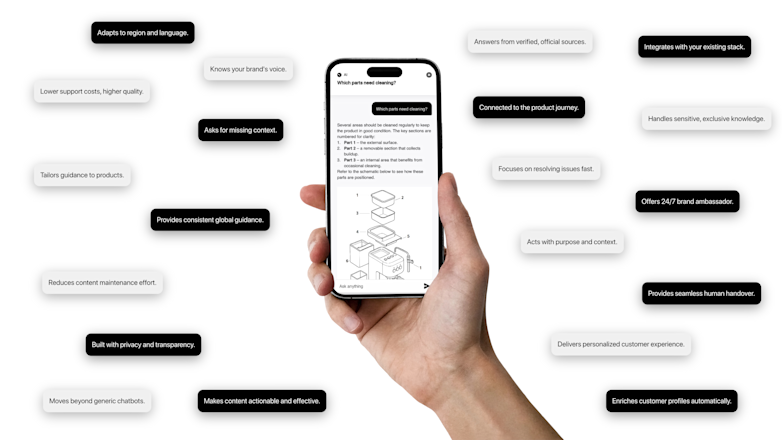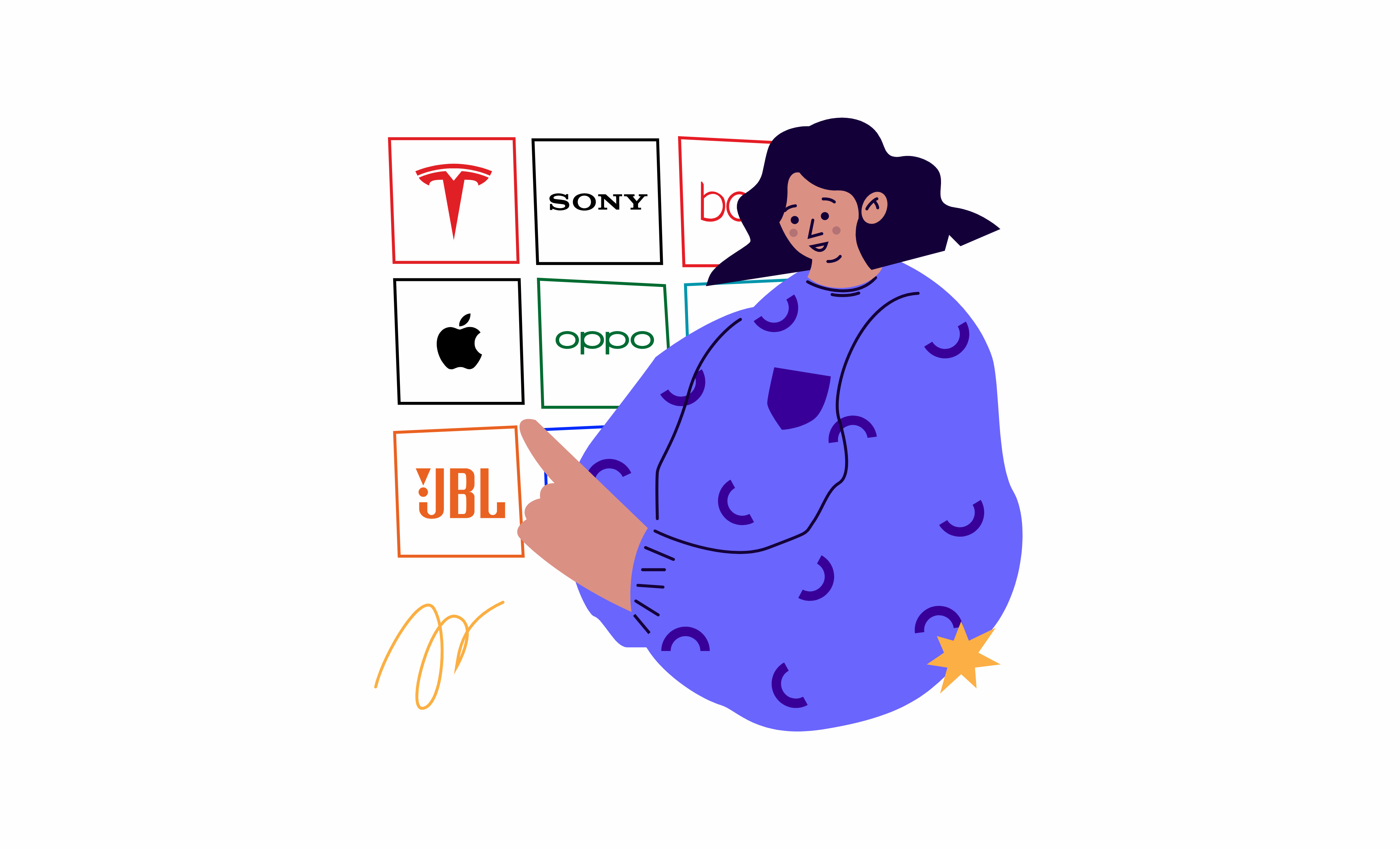
Every year, millions of products and services are launched in the market, but only a handful succeed in attracting buyers and creating a mark in the collective conscience. The value your product creates for your customers and how simple it is to use, both play a significant role in its success.
User experience is a top priority for organizations. Nowadays, brands should focus on convenience in adopting their products and services as well as the post-sales experience they offer to their customers. Investing in creating the best user documentation is cost-effective, improves the ROI, and provides a quality post-sales customer experience.
User documentation is no longer a hard copy book but easily accessible digital files. This way, it’s easier for the customers to access support resources at any time. Layerise helps create a unique customer experience with online centralization of all user documentation on one platform that customers can access through a QR code applied to the product or its packaging.
What is a user guide?
The user guide, user manual, or user documentation, represents a way of assisting your clients when they have problems using your products or when they simply want to learn more about how to use them. They can also work as a training, SOP, or policy manual.
With the help of these user manuals, you hold your customers' hands throughout the user journey and ensure them support whenever they need it. In addition to that, with these user manuals you can show your customers how committed you are to supporting them and this is crucial to creating a strong brand image. User guides also act as a form of self-service since end-users can find answers to most of their basic queries.
Best user's guides out there
The best user documentation will feature easy and clean navigation, and a professional layout for better reading. In addition, step-by-step explanations and screenshots are often helpful in this type of user guide. Here is a list of user guides for your consideration.
1. Apple
The user documentation of Apple iPhones is fabulous as it offers guidelines that include detailed instructions and a wide range of different topics. Also, it is free to download in digital formats. On top of that, users can find a so-called “feedback option'' at the bottom to share any thoughts on a particular document.
To support the understanding of the documentation, screenshots are integrated into the text. The design makes the guide more intuitive, so that customers do not need to spend that much time figuring out how to set up the product, or how to fix a specific problem. Apple has one of the best user manuals as the content is very crisp, and the simple presentation with minimal design makes it more appealing.

2. OPPO
OPPO is a Chinese-origin, cost-leader smartphone brand. They offer innovative technologies for smartphones, audio devices, power banks, etc.
This smartphone brand offers excellent user documents for its products. Users who want to gather knowledge about their product can visit their guides, which are freely available online. The way they presented their content makes it effortless to understand. At the bottom of the page, one can also submit feedback and help the developers work more effectively on improving the experience.
3. Sony
Sony is a Japanese multinational company that is renowned for brilliant electronic gadgets. An individual can download all the user documentation from Sony's website. One of the best features of Sony's user guide is that it offers instructions and information about various products on a single platform. Users can see user guides for televisions, projectors, Hi-Res Walkman, soundbars, and more from the same page. Page navigation is very straightforward and user-friendly.
4. Tesla Motors
The documentation that Tesla Motors provides may be seen as a stage-wise guide with thorough knowledge of the cars one needs to access to use the products. Customers can download the manual in PDF and store it for future reference. In the user guide, you will find all relevant information, such as product specifications and illustrations for safety information.
In the documentation, you can learn about electric vehicle components, high voltage battery information, and charging instructions. At the bottom of the page, one can find an option to submit feedback, and it redirects to the mail address that you can contact to solve any issue that requires more attention.
5. Bausch & Lomb
Bausch & Lomb is an international company known for selling eye health products. Based in Canada, this company successfully sells affordable contact lenses, lens care products, pharmaceuticals, and eye surgery products. Each product has its user guide in PDFs, and users can download them for free and get various other information about patents and trademarks, and so forth. It also lets the user know about the dangers, warnings, and cautions.
6. JBL
JBL is a name for the wide range of portable speakers they offer at an affordable price tag and excellent quality. People who want a high-quality speaker for a fair price always favor JBL as their first choice. The user manual of JBL also comes in the easy downloadable option. It has proper indexing, instructions, and a quick setup guide. Everything is written in such a way that anyone can understand it. Because of the page indexing, it is easy for a user to find specific content easily.
7. boAt
The boAt boasts of selling stylish, durable, and affordable audio segments. BoAT's user manual is uploaded on its official website where users can easily access it. In the user manual, one can find how the product functions, charging instructions, specifications, troubleshooting, and more in a simple format. Users are allowed to leave their comments at the bottom of the page. In addition, their search option makes it easier for users to find their desired content quickly.
Benefits of having user guides
The best user documentation is not only helpful in launching your new products but has a crucial role in the regular updates. So, these manuals work as a trustworthy partner to demonstrate your effort to improve your products and overall offering.
Here are a few advantages that you may consider:
Easy onboarding for new users
You need to provide your new consumers with a user guide to make them effectively set up your product. They will check the manual to understand the product's characteristics and installation setup.
Around 86% of people will stay loyal to you if you invest in resources on onboarding materials that engage and educate customers to use the product after they complete a purchase. This is why it is essential to invest the right amount of resources in the onboarding process and related documentation.
Augmented customer satisfaction
Having good user documentation that makes it easier for your customers to use your product will for sure increase overall customer satisfaction. In addition to that, giving consumers a way to get themselves out of some problematic situations will significantly improve their experience with your brand.
Customers prefer self-service solutions, where they can independently resolve a problem. A user document can go a long way in helping customers help themselves, as it contains troubleshooting solutions for most basic problems related to the product.
Influencing customers' purchasing decisions
A detailed user manual is an important deciding factor that customers consider before purchasing. For certain industries, having a user manual is compulsory. More in general, offering an excellent post-sales experience will influence future purchasing decisions of potential customers.
Reduction in the customer support expenses
Consumers who rely on instruction manuals are less likely to contact your customer support team by phone or email. Therefore providing good user documentation helps you to reduce the strain on the customer support team and decrease expenses while enhancing customer service capability.
70% of customers prefer a company website with a self-service application. Hence, providing a user guide on your website may help your customers stay satisfied with your service.

How to create a user guide
If you want to make the best user documentation, follow these simple tips to create the best user guides.
A well-crafted user guide can significantly enhance the user experience and provide valuable assistance to your audience. To create user documentation that truly resonates, adopt these insightful strategies:
1. Understand your audience inside out
Begin your user manual journey by immersing yourself in the world of your users. Delve into the demographics, needs, problems, and requirements that define your audience. By gaining a deep understanding of your users, you'll be better equipped to tailor your documentation precisely to their needs. This knowledge will dictate the level of detail and the presentation style required for your user manual.
2. Solve problems with laser focus
The essence of every user manual lies in its problem-solving prowess. Unearth the challenges that your users face and design your manual as a solution-driven resource. However, if your product harbors underlying issues, prioritize rectifying these before crafting workarounds in your documentation.
3. Sequenced simplicity: step-by-step guidance
Break down your instructions into sequential steps, elegantly presented as a numbered sequence. Arrange the steps in a logical order, with the simplest tasks at the forefront. Maintain a singular focus per step, allowing users to effortlessly follow the instructions. Before moving forward, provide a glimpse of the completed task, ensuring users are well-prepared for the next step.
4. Embark on the user journey
Embark on a journey alongside your users by understanding their interactions with your product. Through meticulous research, map each touchpoint of the user journey and curate corresponding documentation. Immerse yourself in the user's perspective, deciphering their objectives and challenges during product interaction. Segment users based on diverse usage scenarios to cater to varying needs effectively.
5. Template consistency for clarity
Forge a consistent user manual through the creation of a versatile template. Craft your template with precision, encompassing crucial elements such as introductions, sections, sequential steps, warnings, call-outs, and conclusions. Ensure clarity by defining font size, text-to-background contrast, and color coding guidelines. This unified template will foster a seamless and cohesive documentation experience.
6. Elegance in simplicity: clear and concise content
The culmination of your efforts should result in user-friendly content that exudes simplicity. After thorough audience understanding and insightful problem-solving, your content should be a streamlined representation of essential tasks. Rigorously edit your documentation, ensuring that each step encompasses a single task, paving the way for user-friendly navigation.
7. Speak the universal language
Adopt a language that embraces users of all backgrounds, leaving behind technical jargon and specialized terms. Treat every user as a beginner, assuming no prior technical knowledge. Through explicit and accessible language, guide users with clarity and inclusivity.
8. Bridge theory with practice: practical examples
Elevate your user manual by incorporating practical examples alongside instructions. Provide users with a tangible understanding of the outcomes they can achieve by following your guidance. Ensure that your instructions elucidate not only the 'how' but also the 'what to expect' aspect, enhancing user confidence.
9. Make usages of annotated screenshots
Integrating pictures and diagrams is important to make it easier for your customers to understand the instructions. Screenshots may be used in your documentation to ease the effort of your viewers.
10. Use videos to showcase
Around 83% of people prefer watching video content to access instruction or information.
A video is a helpful tool for explaining processes. Many excellent user manuals combine the power of videos with textual instructions. Use videos to showcase what you have to offer, rather than telling people about it.

How can Layerise help you in creating the perfect user guide?
Layerise helps create effective support tools to offer your customers the excellent experience they deserve. With Layerise, it is easier for brands to provide a post-sale experience that traditional hard copy user manuals fail to give.
At Layerise, we know that no one is keen on reading the product manual. That's why our team combines customer onboarding with CRM and exceptional marketing skills. Our solution can help you develop customer relationships and maintain revenue without issues.
With Layerise, brands can help and instruct their customers and create clever interactive stories using images and videos. We understand that creating engaging, gorgeous, useful, and powerful highlights can prove to be a highly beneficial method of providing information.
Do you want to learn more about how Layerise can help your business? Book a free consultation now!
Learn how to collect valuable insights on your customers to sell even more.

How to Turn a New Obligation into a Growth with Layerise

A trusted, brand-safe AI assistant that knows your products, your customers and your content.