Blog
Learn how to collect valuable insights on your customers to sell even more.

How to Turn a New Obligation into a Growth with Layerise

A trusted, brand-safe AI assistant that knows your products, your customers and your content.
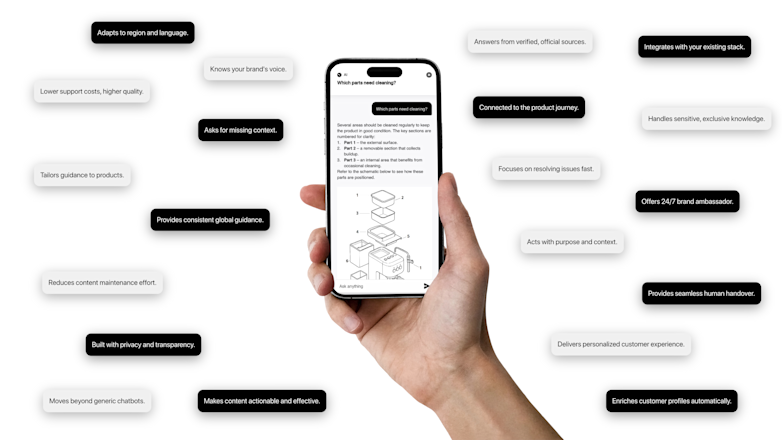
We’re excited to announce that Layerise will be speaking at the upcoming LOOP Forum event

Layerise is excited to announce our participation in CENELEC - JTC 24

Layerise is proud to announce our participation in the Danish Standards (Dansk Standard)

Layerise is thrilled to announce our active participation in the CIRPASS-2

Adaptive product registration & 2FA—making your experiece more secure & seamless.

Easily configure and manage your customer experience and journey by geography.

A warranty program: key for loyalty, insight, and competitive edge.

Capture customer data from any website using the Layerise Web Widget
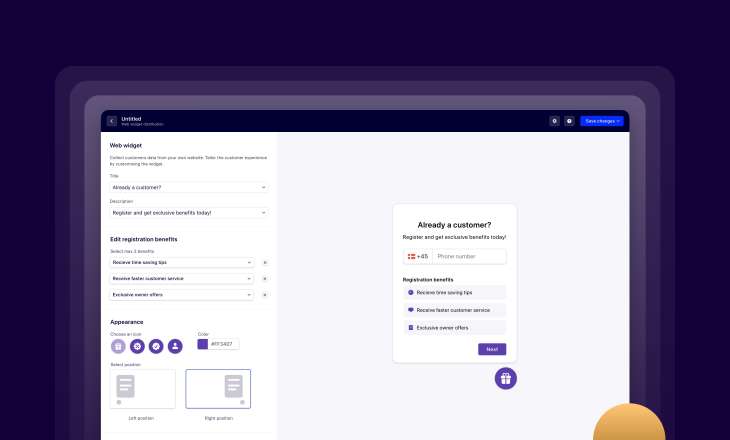
5 steps to unlocking pivotal Product Registration rates.

Diary, Your Next-Level Product Experience and Data Collection Tool
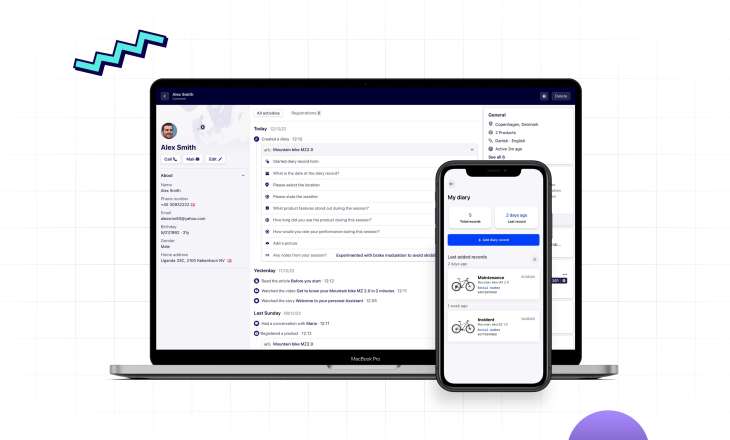
Discover alternatives to surveys, monitor customer activity and measure their satisfaction. Learn how Layerise simplifies feedback collection.
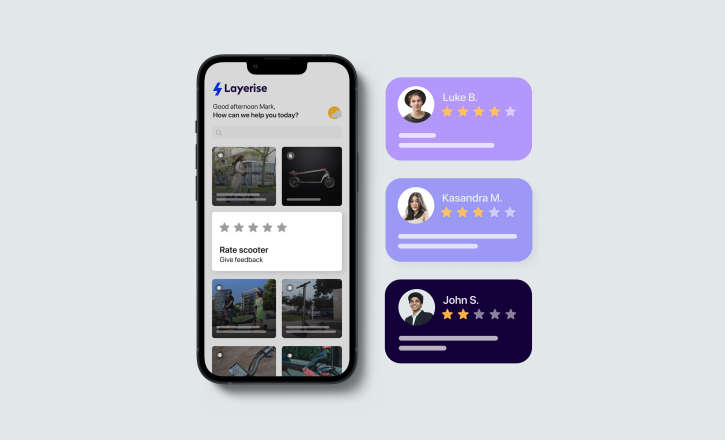
Explore cutting-edge authentication solutions for brands. Dive deeper into the reasons why authentication is important and how to get it right!
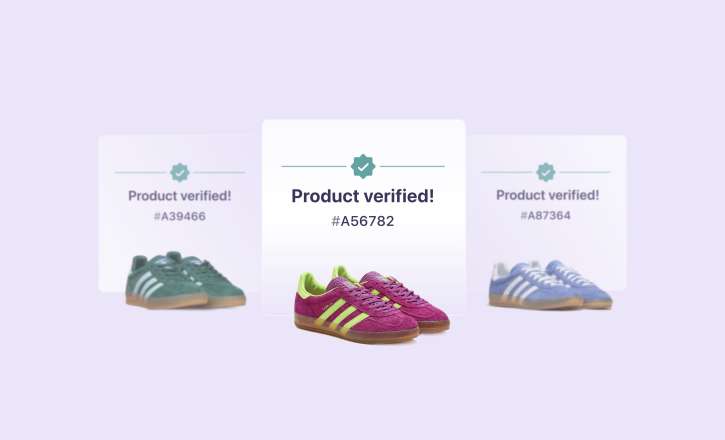
Discover the secrets of premium customer experiences with case studies from top CG brands. Elevate your brand with exceptional CX. Read the full article!!
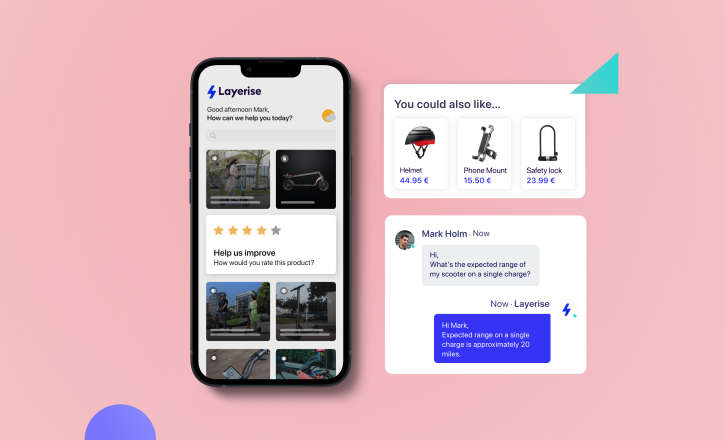
Elevate your brand with sustainable, innovative packaging. Read the full article to stand out in a competitive market and boost customer engagement.
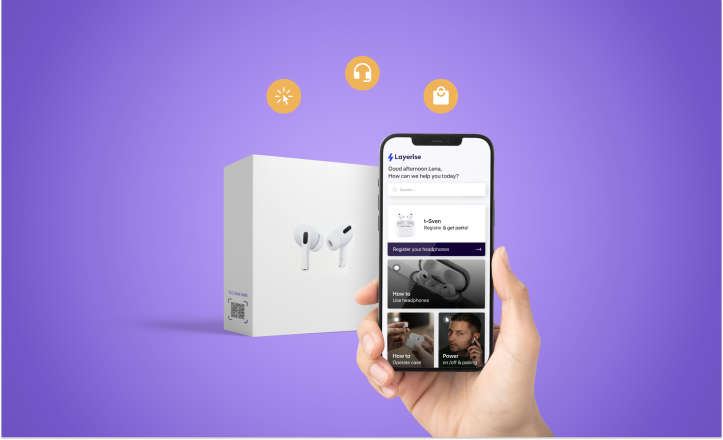
Craft detailed buyer personas for better marketing with our free template and leverage Layerise for data collection. You can start today!
![How to Create Detailed Customer Personas for Your Business [Free Template]](https://images.ctfassets.net/scrf7o05zai3/1vAbZzpAz4RG2CIKliMLMJ/2b23c3a35ac861603b4ed1da8ec31063/How_to_Create_Detailed_Buyer_Personas_for_Your_Business_-Free_Persona_Template-.jpg?h=440&q=60)
Explore the best alternatives to Blue Bite for exceptional mobile experiences to transform your products into a two-way, digital channel.

Discover the evolution of loyalty programs and how they're adapting to modern customer expectations. Explore strategies and examples of omnichannel engagement.
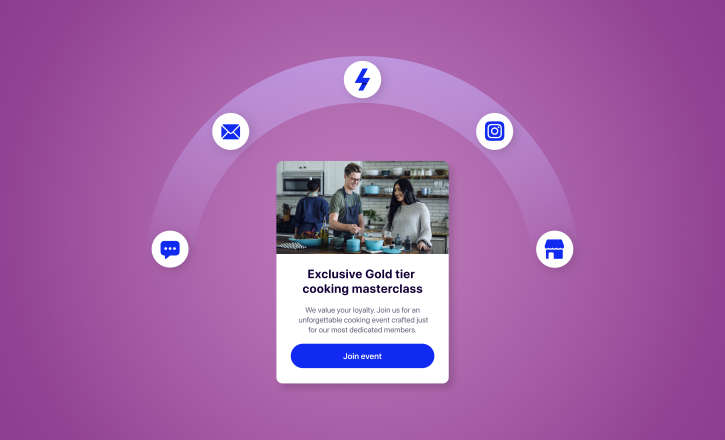
Discover the power of loyalty programs to boost engagement, retention, and revenue! Use these 8 innovative strategies to build your loyal customer base!
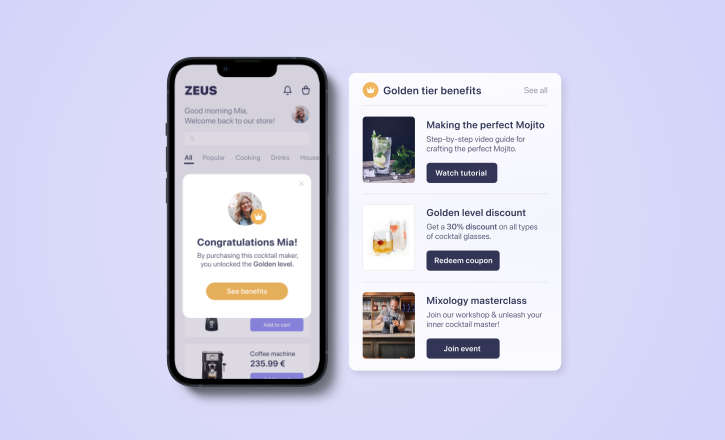
Elevate your customer engagement with real-time data control
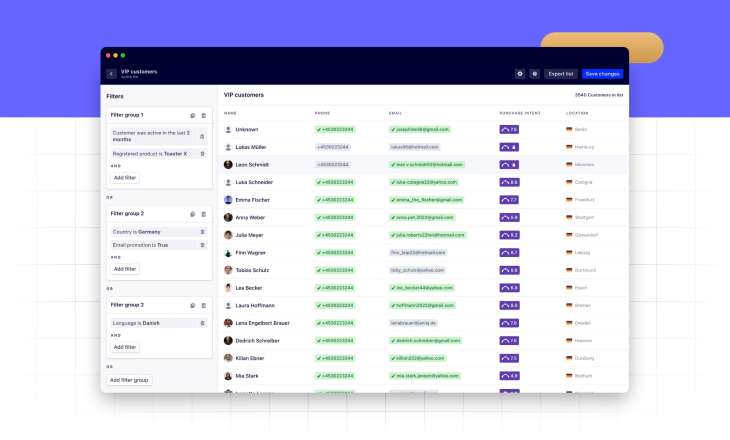
Unlock the power of customer data platforms (CDPs)! Learn about 8 key use cases and how Layerise can help. Stay competitive in today's data-driven business landscape.
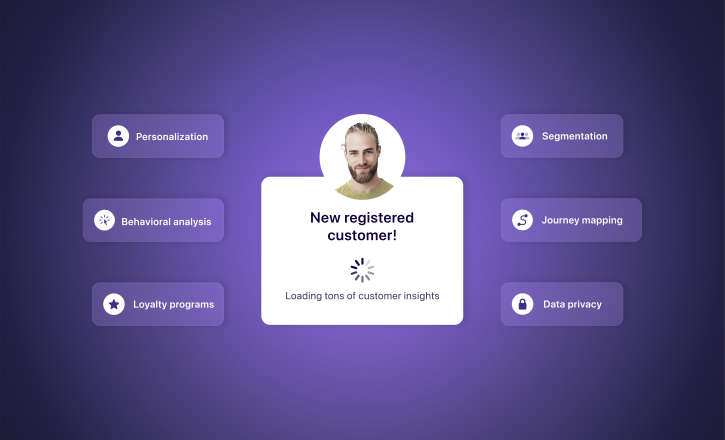
Unlock the potential of upselling & cross-selling strategies! Explore effective techniques to boost revenue & customer satisfaction with 9 examples.
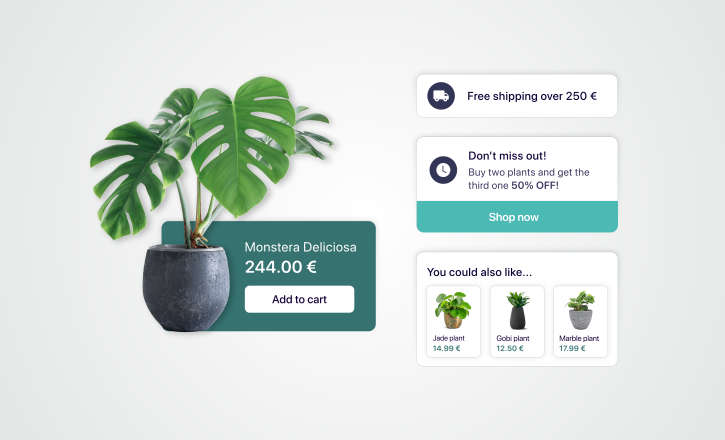
Learn about the main drivers of digital transformation and integrate them in your business. Data is crucial in driving success today! Read more!
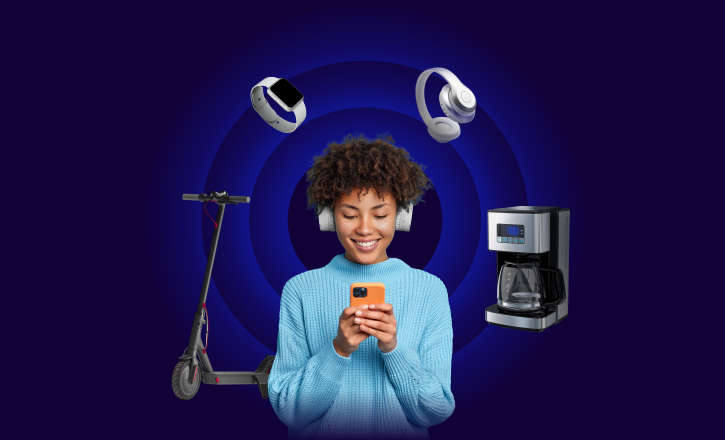
Accelerate digital transformation for CG companies with Layerise. Learn about new strategies to grow your business in the digital transformation.

Learn how to implement transparency and traceability into your physical products. Build DPPs to comply with EU regolations and reduce footprint.

Discover the booming $213B D2C market trends. From personalization to sustainability, uncover strategies shaping the future of D2C. Dive in now!
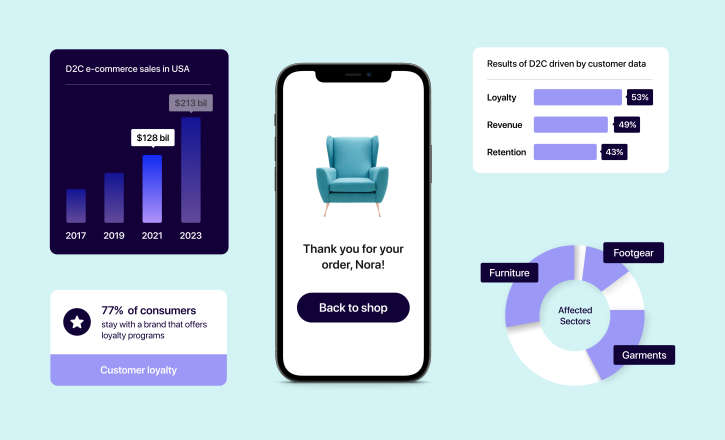
Learn how to segment customers to offer superior personalized customer experience. Learn from industry pioneers and leverage AI-powered tools with Layerise.

Unravel the complexities of DPP legislation with our comprehensive guide. Understand its implications and compliance requirements.
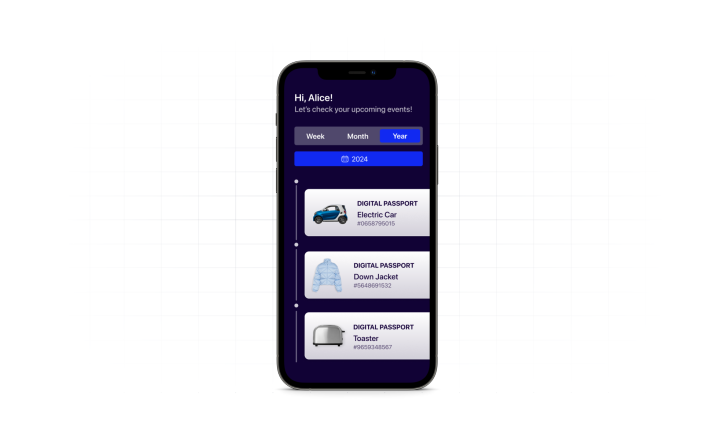
Discover why Nike is re-embracing wholesale partnerships after focusing on D2C. Explore the strategic balance between wholesale and D2C, driving brand success.
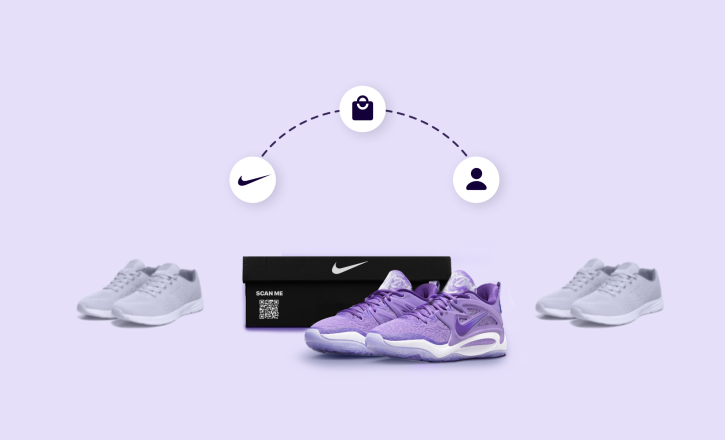
Deciding between D2C & Traditional Retail? Get insights for your 2023 investment strategy. Explore pros & cons in this informative blog post.

Discover the power of DPPs: transparency, sustainability, circular economy. Create your Digital Product Passport today with Layerise's step-by-step guide.

A more powerful customer data management tool
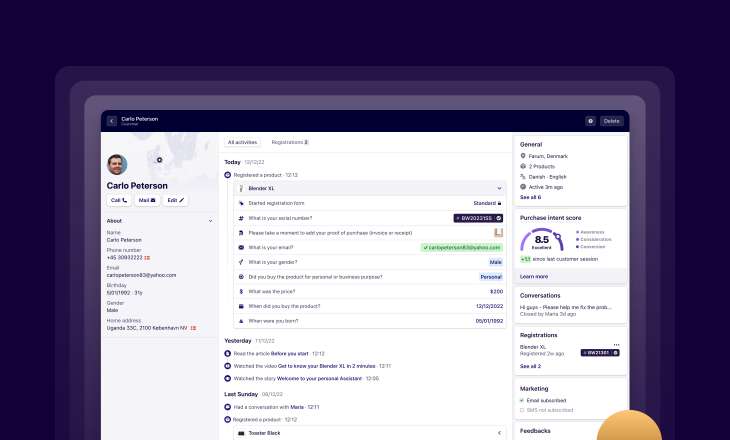
Gain robust product verification and brand consistency
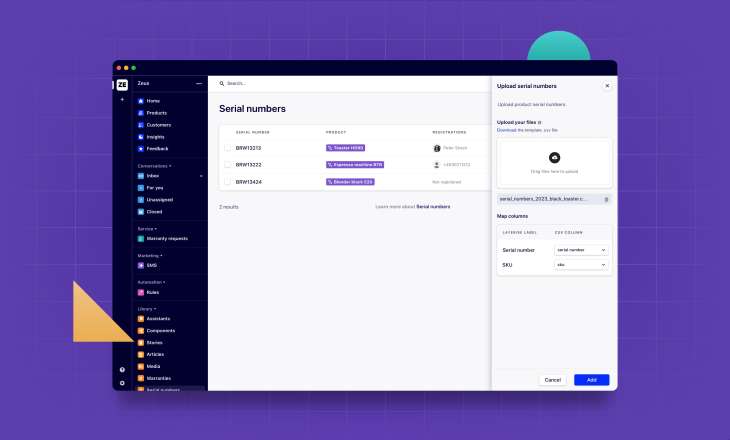
Discover the top 10 creative and effective SMS marketing campaigns by major brands, showcasing the power of personalized and engaging text messages.
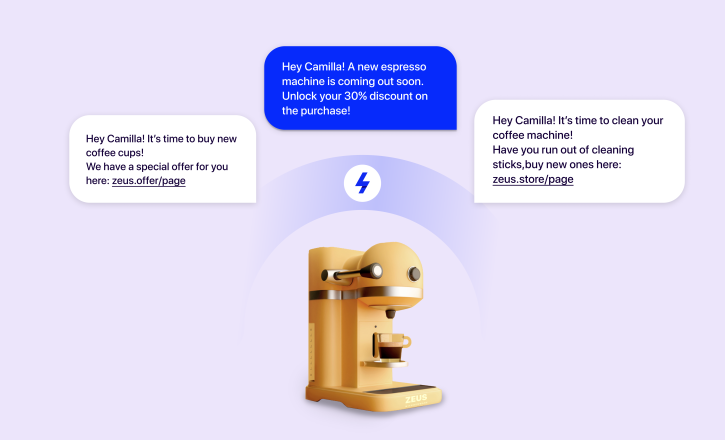
Improve ROI with exceptional customer experience. Discover how to nurture customers, personalize marketing campaigns, and optimize CX with Layerise.

Discover the importance of customer data for businesses and how Layerise helps unlock valuable insights to revolutionize your business

Here are the benefits of product registration for brands and customers. Learn how QR codes simplify the process and enhance customer engagement.
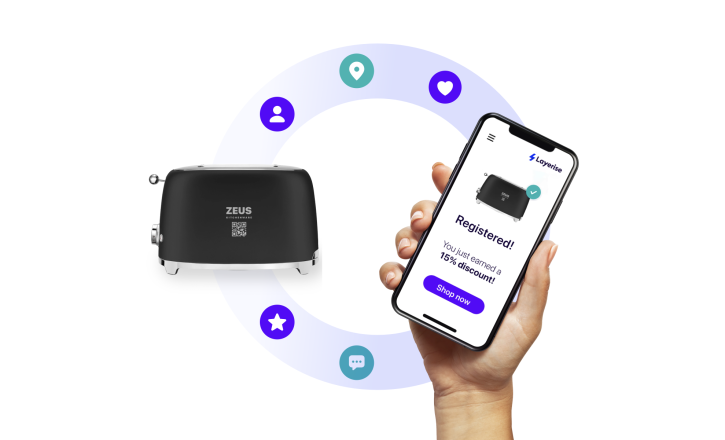
Unlock exceptional customer experiences with the 7 best customer experience platforms in 2023. Elevate interactions and build connections with top solutions.
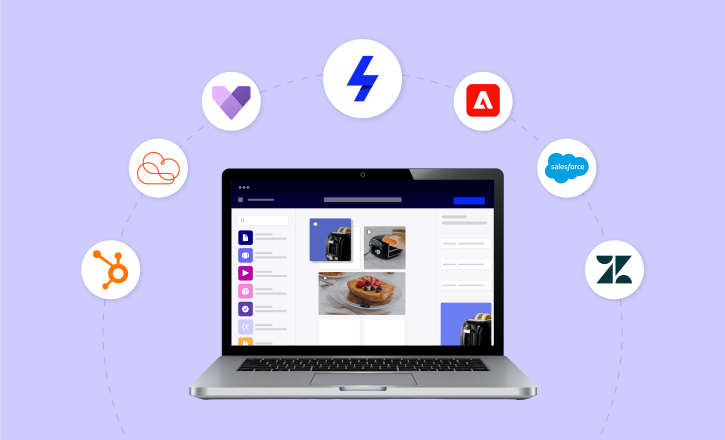
Discover how big brands are leveraging digital solutions to drive sustainable transformation in the clothing industry. Find out the innovative strategies!
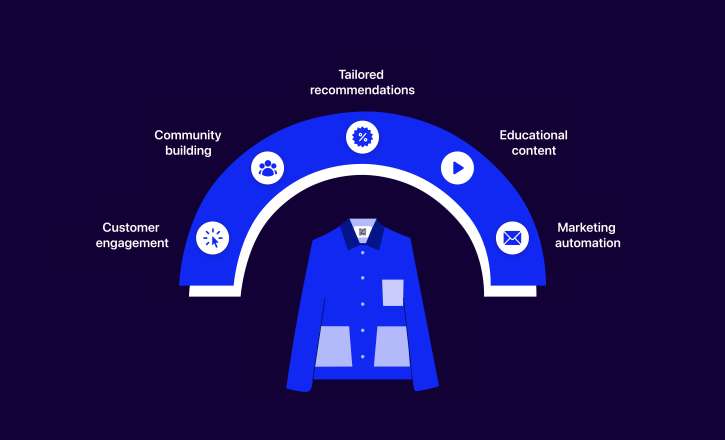
Find out 5 game-changing alternatives to Salesforce CRM for small businesses. Streamline operations and boost success with the perfect CRM solution.

Discover how to break through the barriers and access invaluable customer data that retailers are reluctant to share with companies like you.

Discover the impact of GDPR regulations on your data capture. Gain comprehensive knowledge and insights for your business..
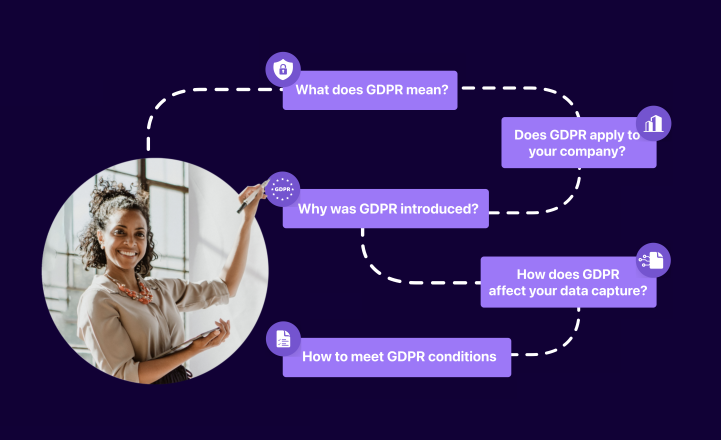
Discover CDPs: Your guide to Customer Data Platforms - Uncover the power of data-driven insights for personalized customer experiences.

Discover how to create unforgettable customer experiences! Our guide for consumer goods companies reveals strategies to personalize customer interactions.
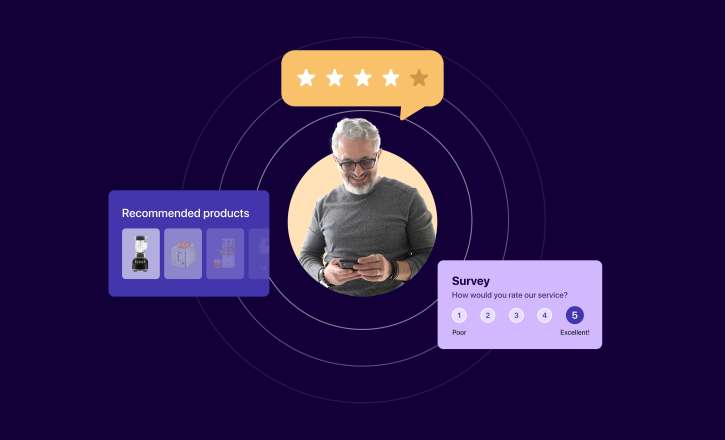
In a data-driven landscape, we are introducing additional powerful reports.
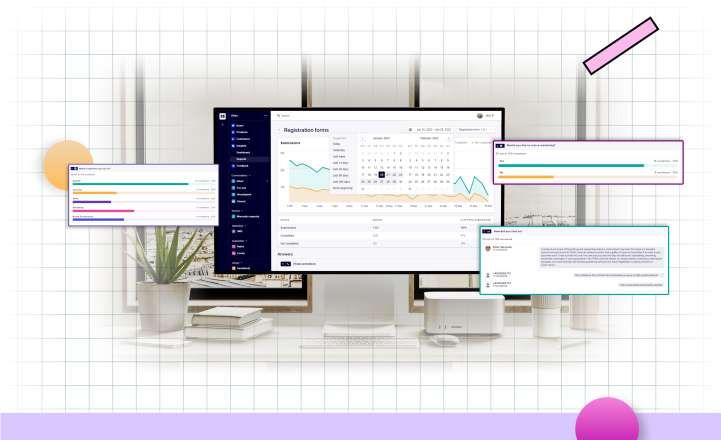
Looking to enhance your onboarding process? Discover our step-by-step checklist with 7 essential steps to streamline your onboarding.
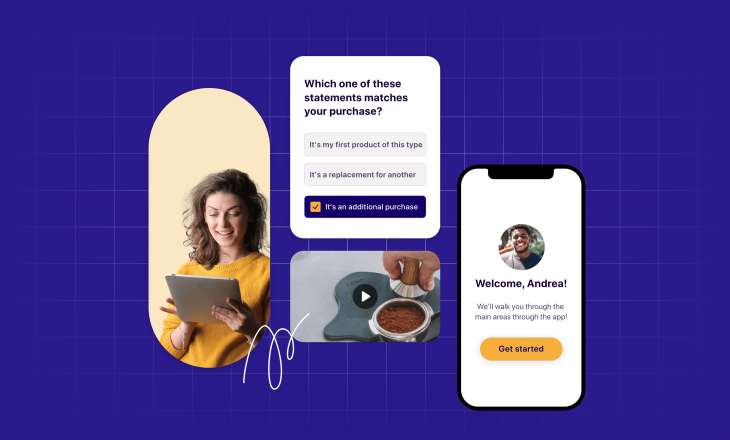
Measure and leverage customer purchase intent data to fuel your growth
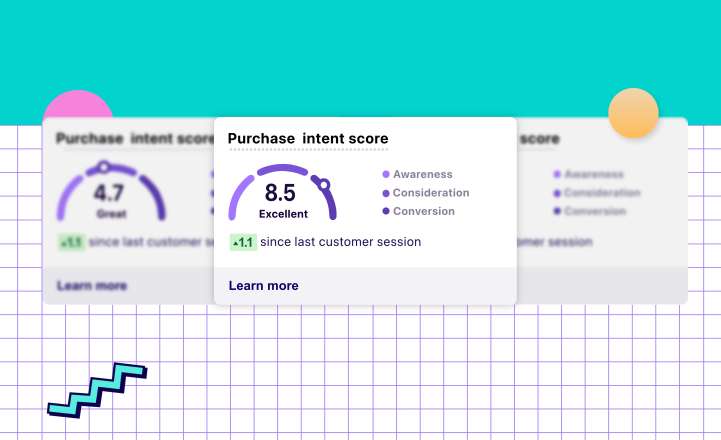
Read the article to discover the top data collection tools that empower you to make informed decisions for your marketing, operations, and overall business.
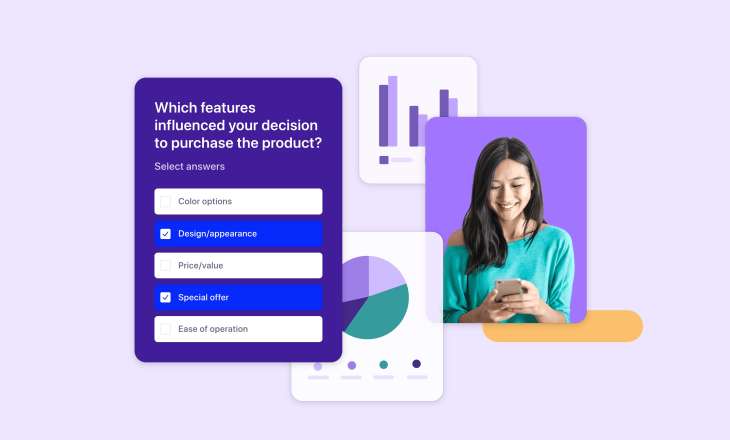
How first-party intent data can drive sales, marketing, and customer LTV

Introducing Layerise's "Customer Data Strategy Assessment" for Brands to Excel in the Age of Customer Data

Maximize sales and revenue growth through strategic activation of customer data. Unlock insights for informed decisions and targeted strategies.

Maximize your marketing budget and improve customer experiences by prioritizing first-party data collection. Learn how to do it in by reading this article.

Looking to implement a direct-to-consumer (D2C) business model in 2023? This article covers everything you need to know about D2C strategy and implementation.

Looking to improve your business analytics? Check out these 7 customer data collection methods to help gather valuable insights and optimize your operations.

A brand-safe environment that converts and provides a fantastic experience
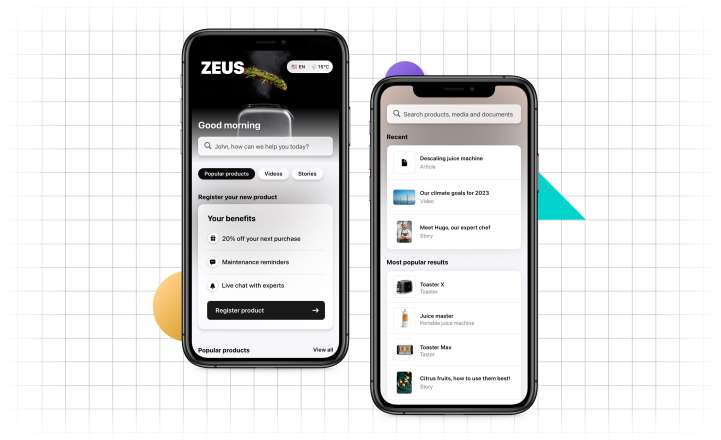
Discover the benefits and challenges of shifting to a Direct-to-Consumer (D2C) model for manufacturers, including accessing consumer data and cost savings.
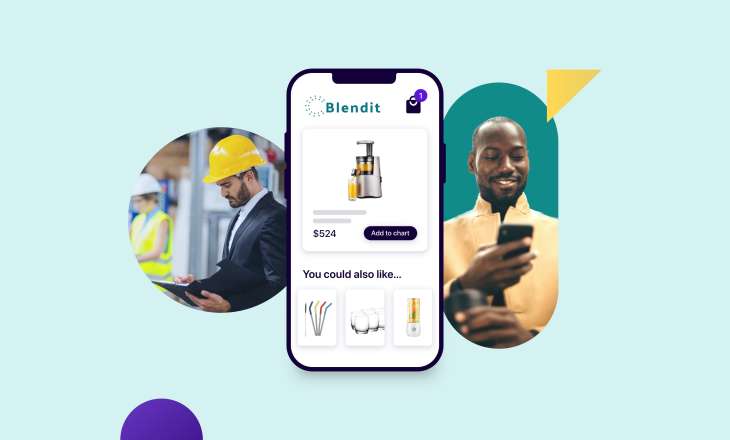
Customer churn is a crucial problem for many companies. If you struggle with churn, then use these 5 strategies to stop losing customers now.
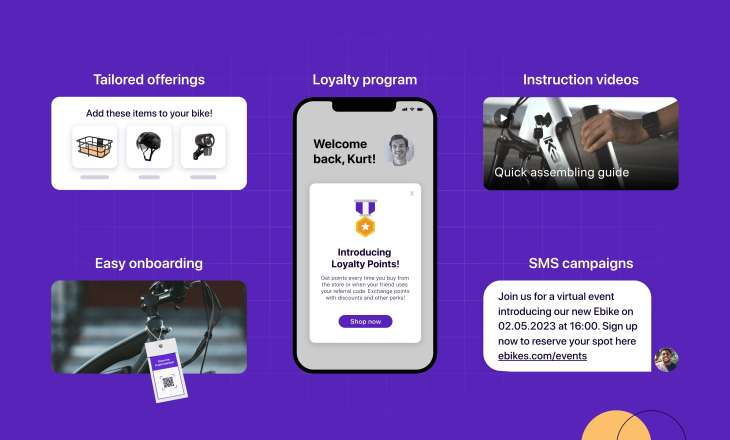
If you're searching for effective software to collect customer data, you've come to the right place. Read the article for a selection of the 7 top software!.

Are you interested in leveraging AI-enabled targeting to boost your sales? This article provides a guide on how to implement this strategy effectively.

Do you want to use QR codes to increase customer engagement? In this article you will find benefits, strategies, examples on how to use QR codes in retail.
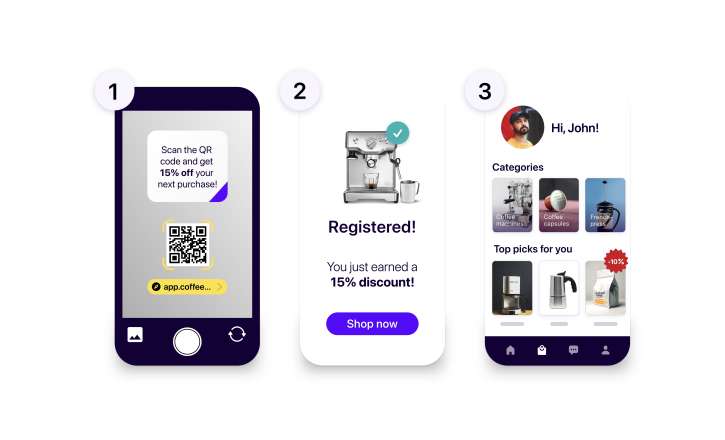
Do you want to collect more data about your amazon customers? Read this article to understand how to overcome Amazon's lack of transparency with Layerise.

Do you want to improve customer engagement and loyalty? Creating a customer club is the solution for you. Read the article to start your customer club today!
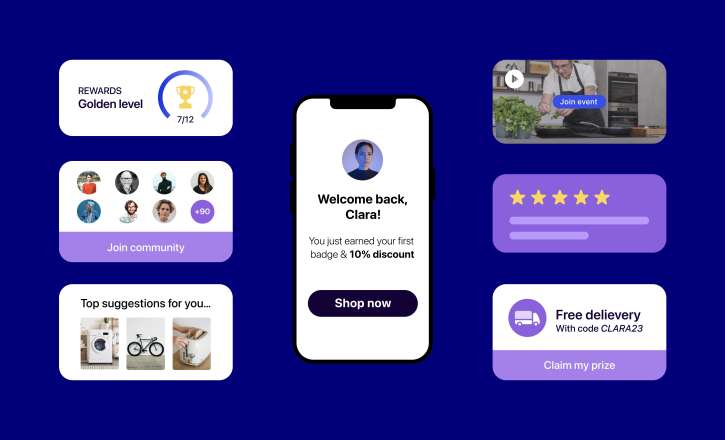
Are you considering launching SMS or email marketing campaign? Read the blog post to understand what's the best choice for your company right now.

Are you looking for effective strategies to engage with your customers? Here you will find insights, best practices and example that will help you do so.

Unlock business insights with data capture forms. Learn how to design intelligent, language-agnostic, and optimized forms for personalized marketing activities.
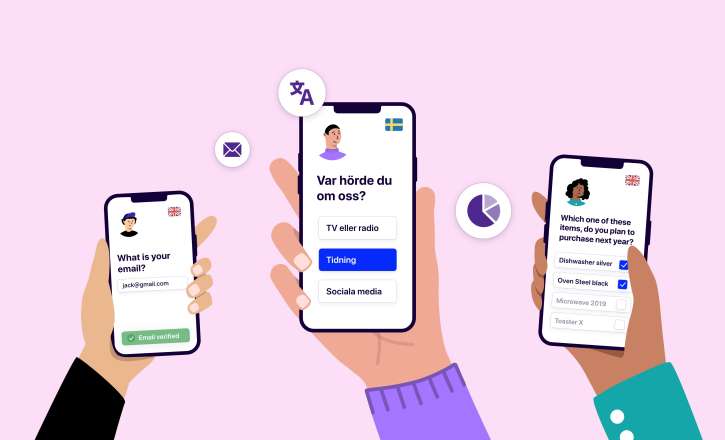
Learn how to maximize your sales in 3 easy steps.
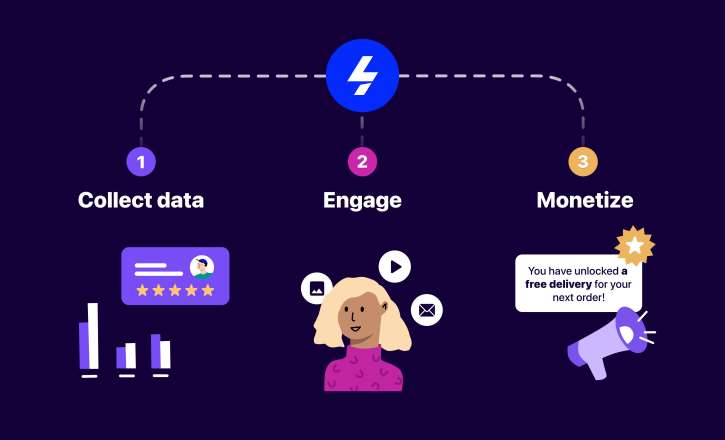
Upgrade your follow-up emails and grab your prospects' attention with our comprehensive guide. From how-tos to actionable examples, we've got you covered. !

Registration Score - the perfect way to learn about your customer's journey before registering and improving the likelihood of it
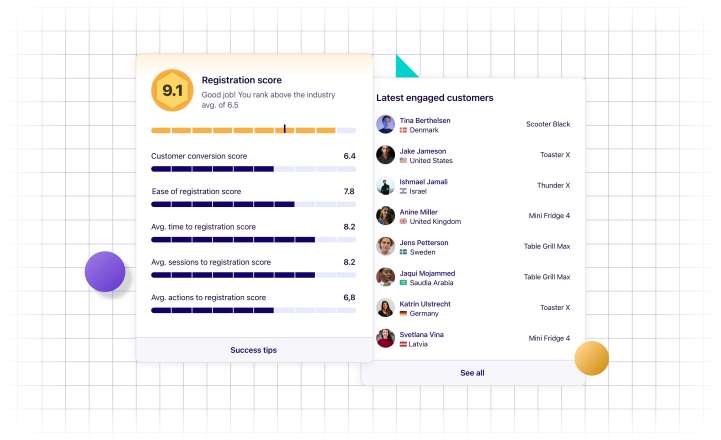
Distribution, making it easier than ever to distribute your after-sales experiences at scale.
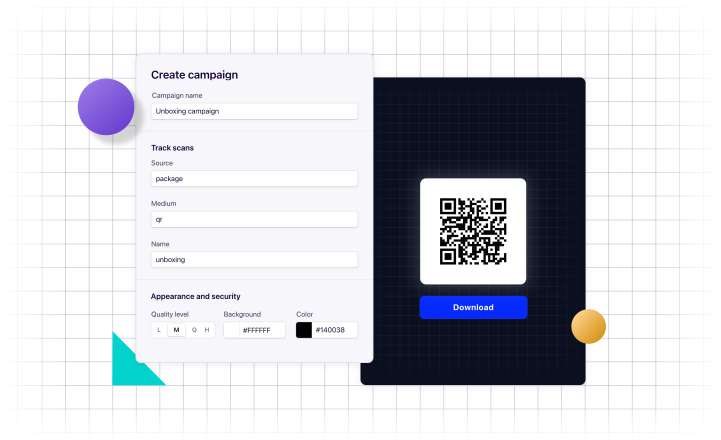
Maximize growth through personalized customer experiences. Discover how Layerise can help you boosts engagement, monetizes relationships, and provides insights.

If you wan to improve customer retention, measuring customer experience is crucial.
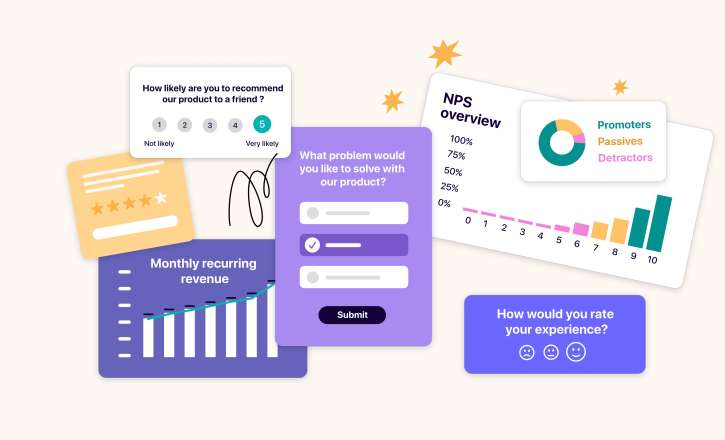
Here's why collecting information about your customers will make you sell more. Read the article to learn how to get to know your customers.

Product registration is how you streamline the customer service processes.
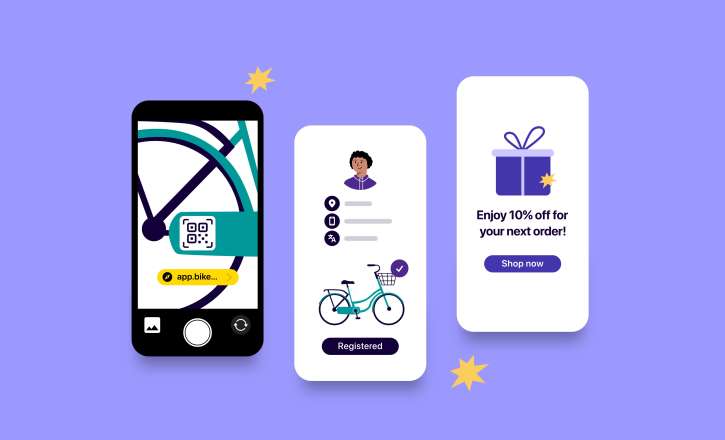
Unlock the power of customer relationships for sustained your business growth. Discover how Layerise enhances customer engagement and boosts revenue. Read now!

Discover how Big Data is transforming the art of selling and learn how context marketing, driven by data, can help your brand stand out among competitors.

Discover how excellent customer service drives success. Explore 10 real examples of customer-centric approaches from product-oriented companies.

Learn how to effectively collect and manage customer data with this comprehensive guide. Explore the types of customer data and methods for efficient data management.

Take your after-sales to the next level with extensive customer data.
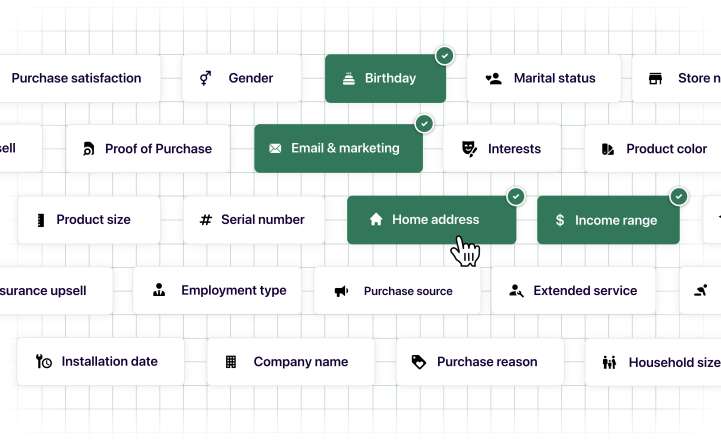
Learn from the Apple long-lasting success in building a strong loyal customer base. Here there are 10 lessons we can learn from Apple. Read now!

Discover how direct-to-consumer (D2C) sales channels can enhance customer experience and why personalized experiences are crucial for business success.

A distinct and memorable brand image is crucial to building trust.

Make sure your customers receive the highest level of service.

AI is revolutionizing the relationship between brands and customers.

Unlock the power of customer data for business growth. Discover how understanding customer behavior can inform your brand strategy. Get actionable insights!

Businesses will focus on personalizing customer experiences using data and AI.

Customer Data Platforms give brands a 360-view of their consumers.

Implementing an omnichannel strategy is a key focus for any business. Do you want to start implementing an omnichannel strategy? Read this article now!

Social media has changed the way brands connect with customers.

In today's highly competitive market exceptional CX is critical.
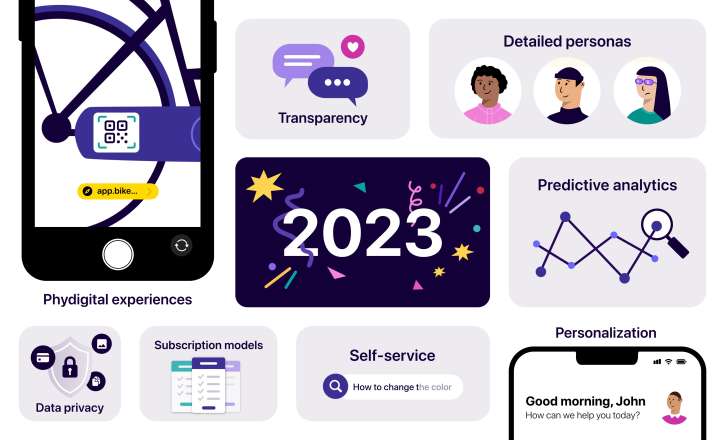
Learn why customer experiences matter now more than ever. Discover how brands are thriving by delivering quality and personalized interactions.

Learn about the standards of customer service across different industries to make an assessment of your own strategy and boost customer experience!

Discover how Apple's customer experience strategy turned it into a global tech giant. Learn key insights to elevate your CX like Apple.
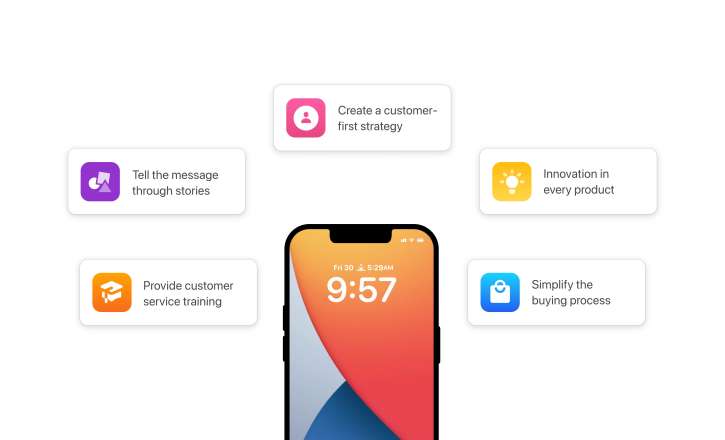
Using the correct customer service email templates makes everything easier. Check these out!

Using data gives companies an edge over other businesses in the industry.

Enhance customer satisfaction by adding services to products. Discover how this approach optimizes demand fulfillment and boosts customer experience.

Ticketing systems might not meet modern customers' expectations.

Discover why prioritizing customer experience is crucial for business growth. Learn how to enhance CX strategy for success and long-term revenue.

Businesses are turning to sustainable practices, but do customers care?

What today's customers want is personalization.

Are you doing it right? Learn how to properly collect customer data. In this article we present 7 things you should NOT do when collecting data.
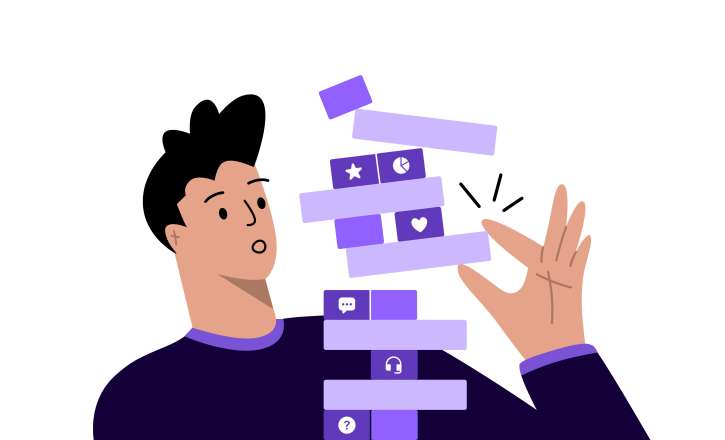
Customer satisfaction is not the only goal of customer service.

Learn how to create a compelling value proposition that drives sales with tips and examples. Discover the key to standing out and attracting customers.
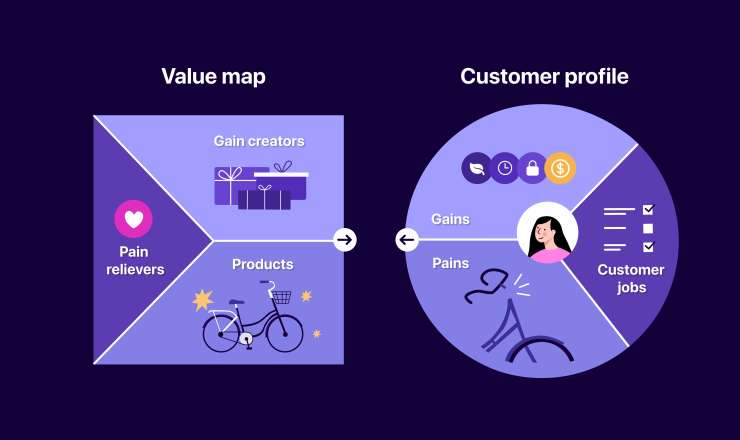
Being transparent with your customers helps you build loyalty.

A business's customer base is the primary source of revenue.

Customer feedback is the lifeblood of any thriving business.

When communicating with customers, every word matters.
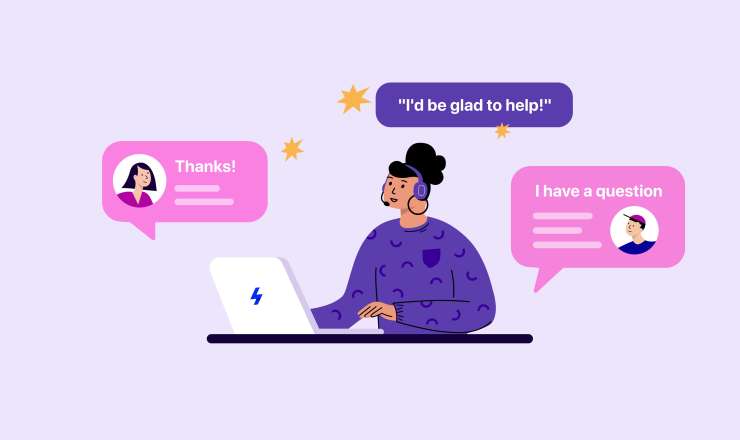
Prioritize e-commerce customer service to deliver high-quality experience.

Are you doing it right? Discover the vital role of customer onboarding to boost brand engagement and loyalty. Learn about effective onboarding strategies.

Unlock the revenue potential of your customers through up and cross selling.

Learn about the importance of customer retention vs. acquisition and effective strategies for keeping your customers satisfied over time.

Monitoring your CLV helps you improve your business strategy.

Learn how the rise of e-commerce has transformed customer-brand relationships and discover 7 ways to make every customer interaction special.

The cornerstone of a successful business is a healthy flow of new customers.

Interactive videos offer a great alternative to paper manuals.

Successful businesses focus more on retaining their existing patrons.

Reusable content that will dramatically increase productivity.
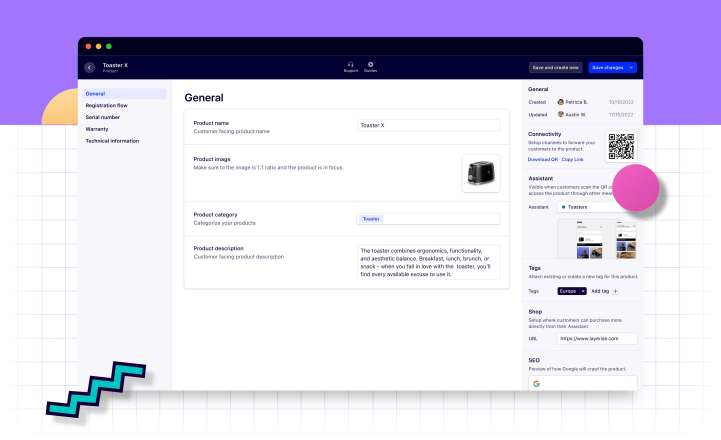
Data and statistics play a pivotal role in your business decisions.

Discover why instructional videos are essential for your customer service strategy. Learn how to create high-quality videos on a budget and improve CX with Layerise.

Ensure success by setting the right customer service goals. Learn how strategic goal-setting can elevate your customer service Start now!
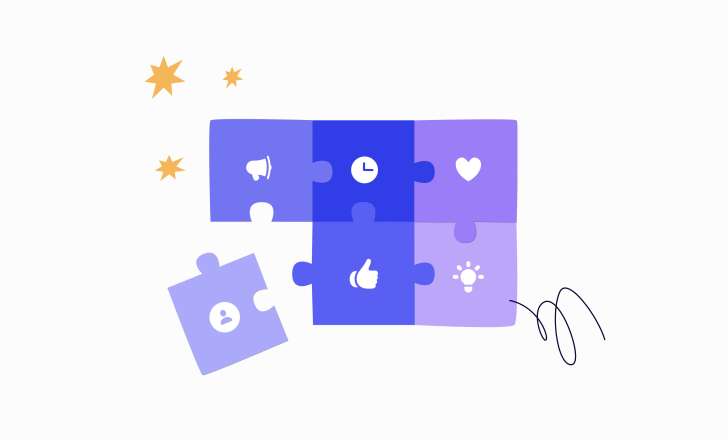
Considering developing an app for your business? Discover 7 reasons why it may not be necessary and explore alternatives for seamless customer onboarding.

Collect data about your customers to personalize the experience.

SMS marketing can be more successful than email or social media marketing.

Understand the differences between customer support and customer service, and learn how to effectively combine them to enhance your customer experience.
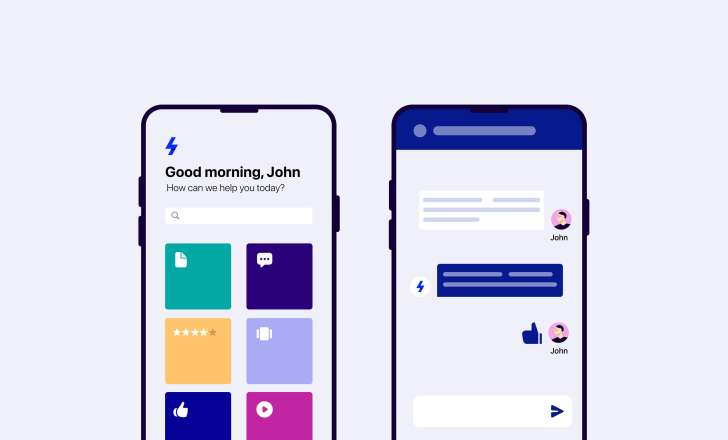
Boost growth with exceptional customer service. Learn about trends, strategies & real examples of superior customer service. Elevate your brand with Layerise.

Layerise and Nidecker bring to life a cutting-edge product experience.

Product and customer registration is revolutionizing the retail experience.

Learn how to choose the right CRM in 2022 and discover the power of customer relations. Boost your business with Layerise's innovative CRM platform.

Learn how a knowledge management system (KMS) can enhance your customer experience, streamline internal processes, and boost customer satisfaction.

Discover how QR codes are transforming the customer experience for businesses. Learn how to create QR codes and leverage their power for your brand.

Discover how Artificial Intelligence is revolutionizing customer service and how Layerise can help you enhance your customer experience.

Learn how to master the art of user onboarding for brand success. Read about its importance, best practices, and explore top brand examples in this guide.

Elevate Your Luxury Brand: Exceed Customer Expectations & Thrive. Learn how to offer a premium experience that matches your high-end products.

Enhance your customer journey with Layerise! Create a seamless, satisfying experience from need to expansion. Learn how with our B2C enablement tool.
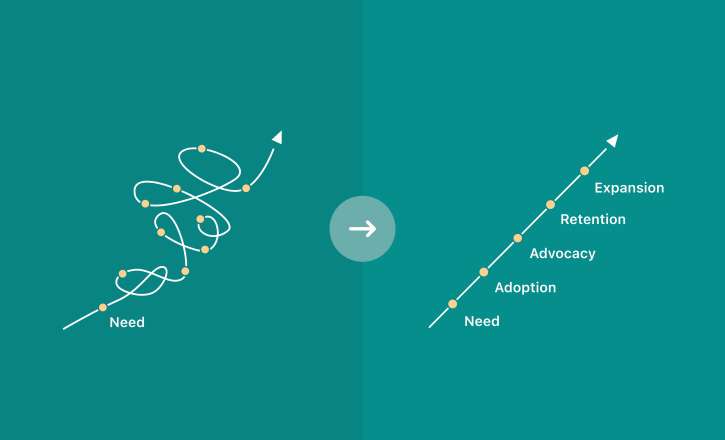
Elevate your brand with effective customer education strategies. Learn how educating your customers boosts loyalty, trust, and overall business growth.

Successful companies rely on the statistics to build outstanding strategies for growth.

Learn how to create engaging user guides to boost your brand and customer satisfaction. Take inspiration from the best user guides out there.
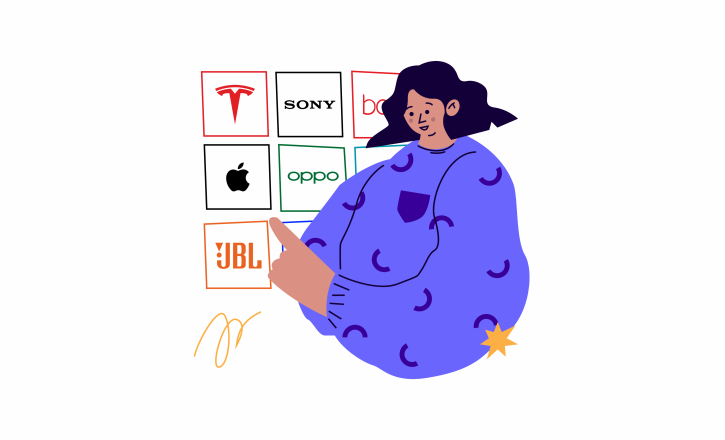
Making product demo videos is crucial to driving sales.
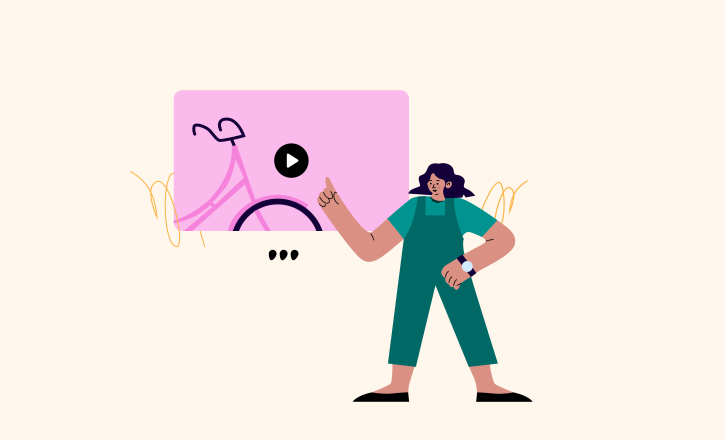
Learn how video chat is transforming customer service and improving customer satisfaction. Discover the benefits, implementation tips, and real-world examples.

Track customer engagement with Net Promoter Score.

Discover how customer support surveys can enhance your brand, boost customer loyalty, and differentiate your business from competitors.

Learn why a seamless onboarding process is crucial for your brand success. Explore benefits, best practices, and Layerise's solution.
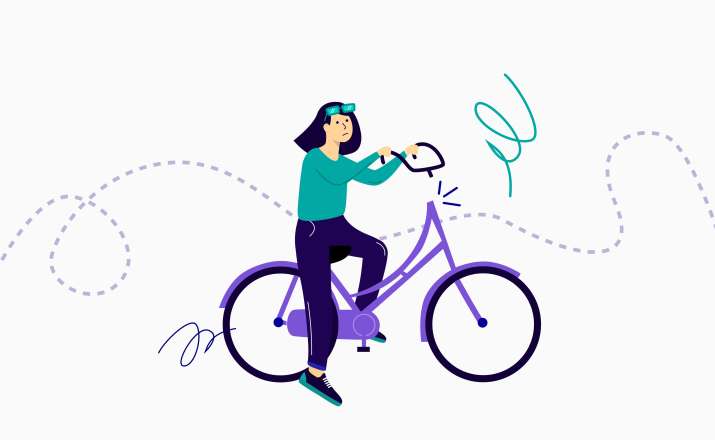
Your customers' effort to interact with your impacts your success.

A guide to create an exceptional customer support strategy.

10 metrics to keep improving your customer experience.

Discover how fashion brands are using QR code technology to enhance transparency, traceability, and sustainability in the fashion industry.
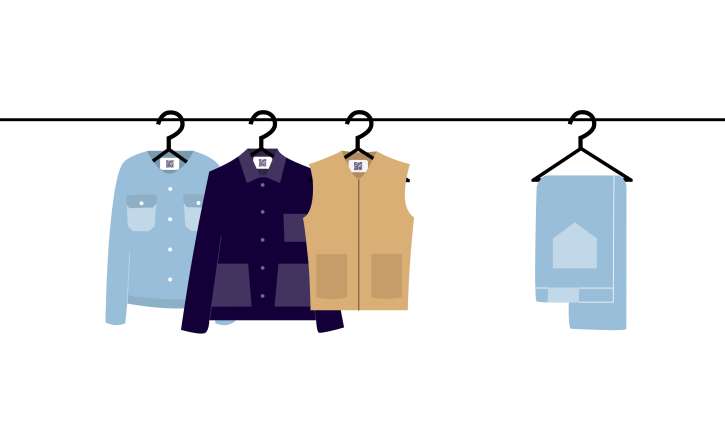
Explore the top customer service trends for 2022, including enhanced personalization, video support, real-time chat, self-service and omnichannel support.

Self-service platforms are the perfect solution for you.

Learn how to create engaging user manuals using videos, visuals, and more. Boost customer engagement with Layerise's user-friendly platform.
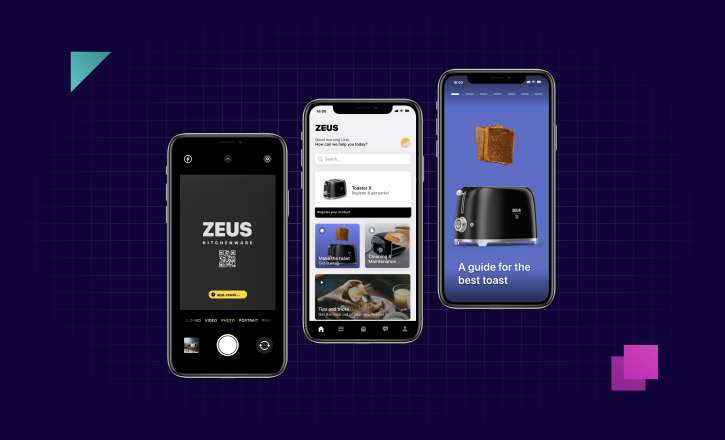
Self-service customer support options allow faster problem resolution.

Significant improvements to permissions & support for multiple workspaces.
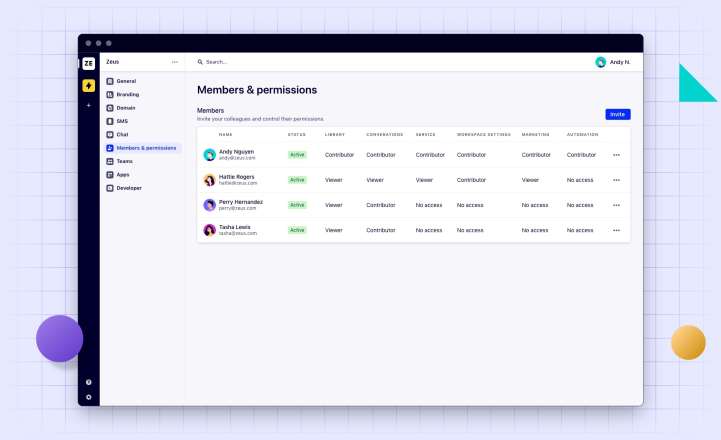
Monitoring customer satisfaction is important to improve your strategy.

Do you think Zendesk is no longer the best option for you? Check this out!
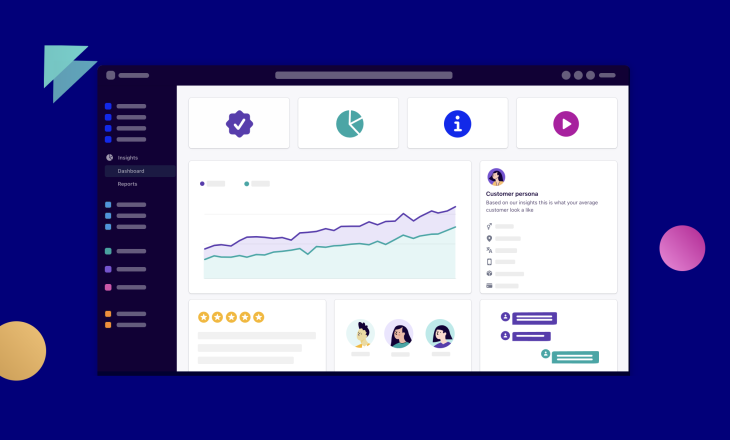
Discover how to create an effective customer self-service strategy to keep your customers happy and enhance their experience. Explore insights for success.

Discover the keys to customer retention: Customer onboarding's impact, tips for success, and how Layerise enhances customer relationships.
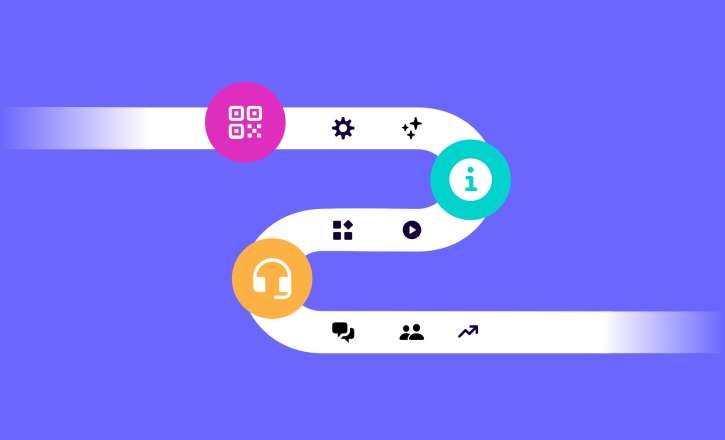
Learn what makes a good support page and explore 10 examples of modern support pages that offer ease of navigation, design, and functionality.

Learn how video chat is transforming customer service and improving customer satisfaction. Discover the benefits, implementation tips, and real-world examples.

Self-service support frees your time and improves customer experience.

Let’s explore together the various trends in customer excellence in 2022.

Discover the future of user manuals: Go digital and boost efficiency! Learn how online manuals benefit both customers and companies. Read now!
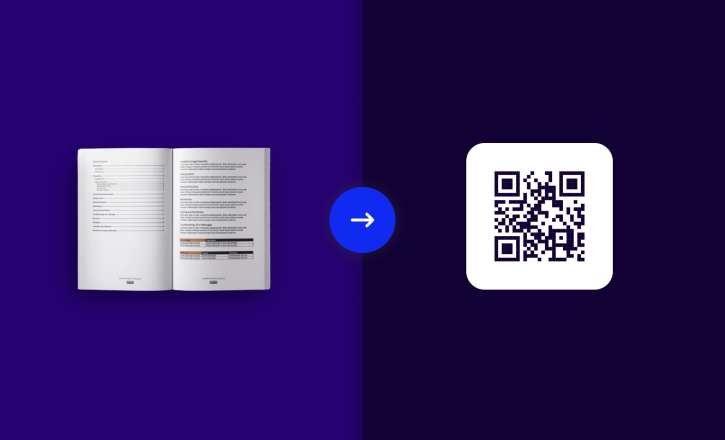
Offering an excellent post-sales experience increases customer retention.

A Digital Product Passport will be the key to creating a circular economy.

Reach your customer base with powerful and personalized SMS campaigns.
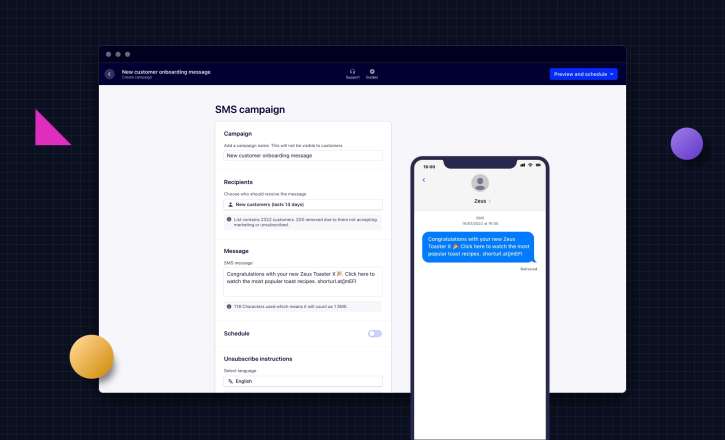
With Insights you can track and visualise customer usage data in no time.
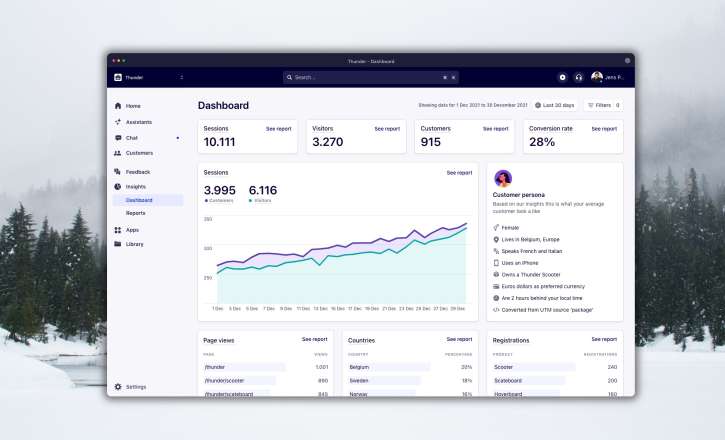
A high-quality Product Assistant can signal product quality.

With flow capabilities, you are able to treat each customer independently.
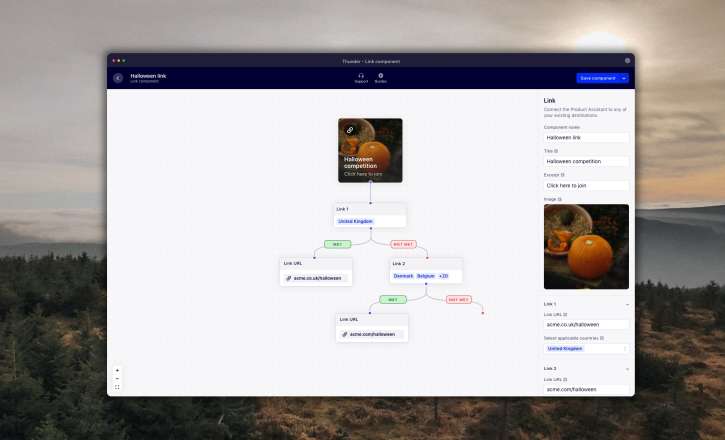
10 Reasons to prioritize customer data collection and activation. Improve decisions with actionable insights. Start collecting customer data today

Improving several of your most important daily drivers.
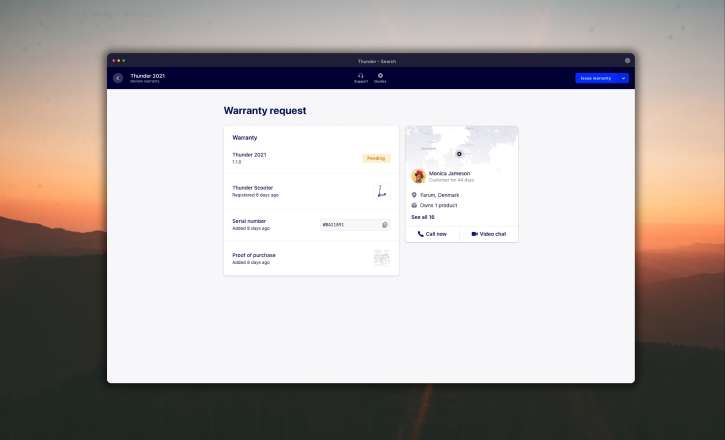
If you are looking to create an instruction manual that people would always engage with, you have come to the right place!

Brand safe environments and customer reviews
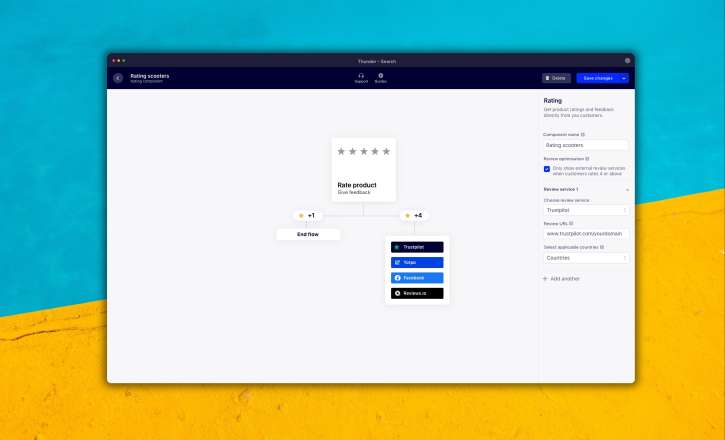
Enhanced Highlight experience, one-time reminders and more
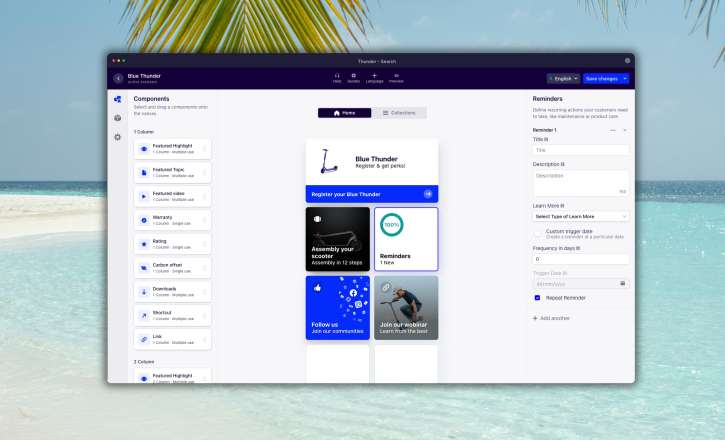
Search improvements and filters for custom views
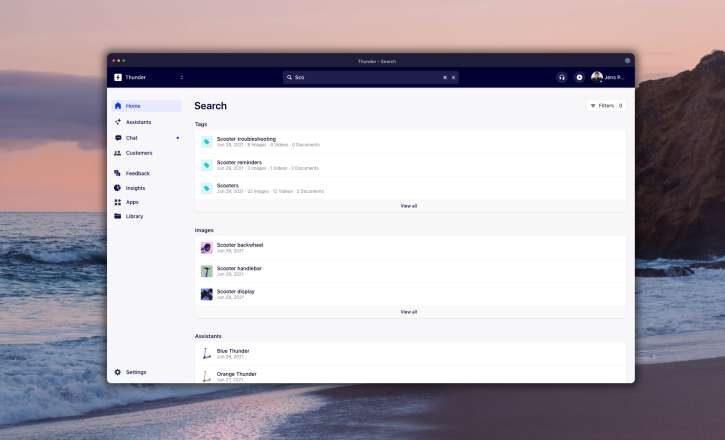
Layerise closes a seed round with Headline, Heartcore Capital and Falcon.io founder Ulrik Bo Larsen

Introducing a powerful way to manage your media assets
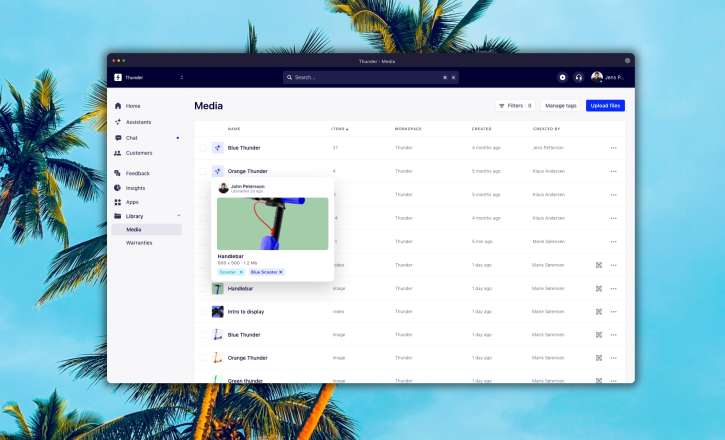
Quick image editing, 2FA and extended localisation support
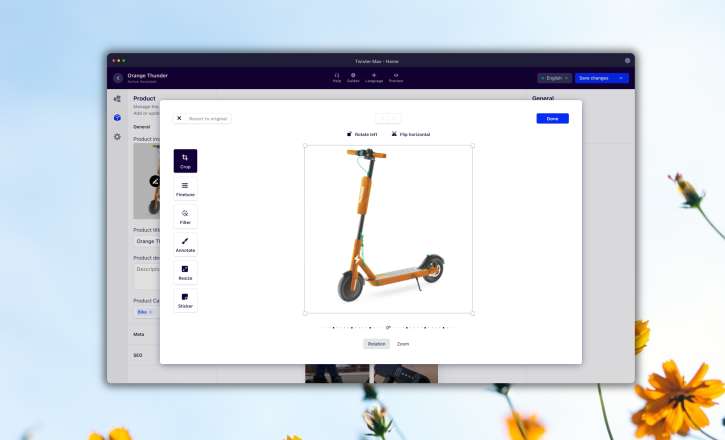
The avoidable exploitation of natural resources.

Advanced draggable components and download files
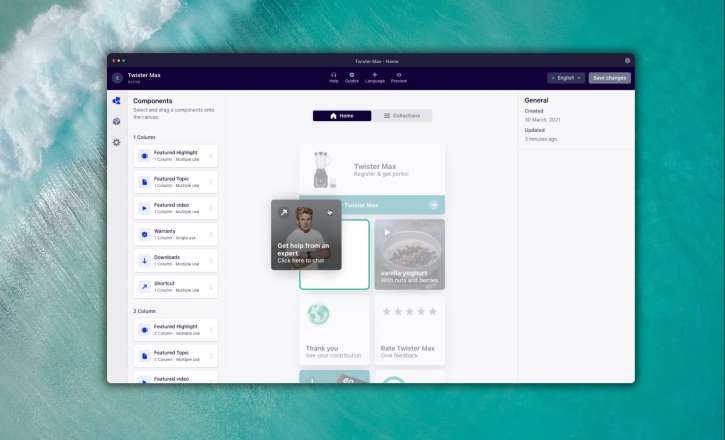
Our most ambitious and pioneering update to date
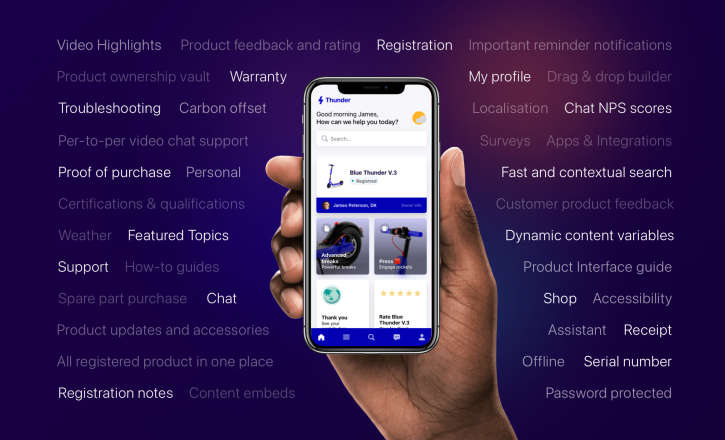
Create customised and personal content for your customers
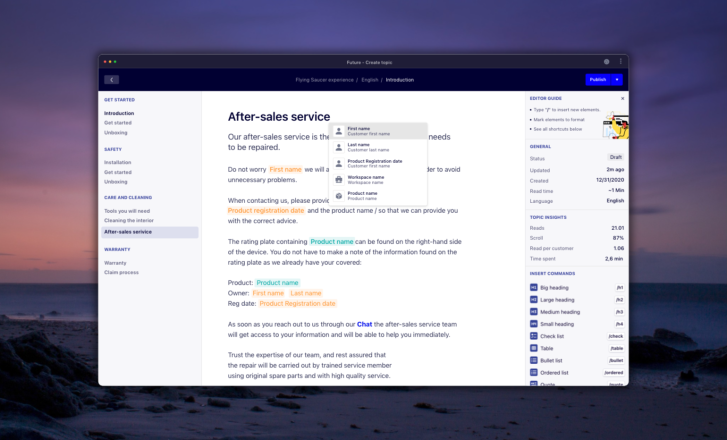
Introducing an innovating and powerful Editor
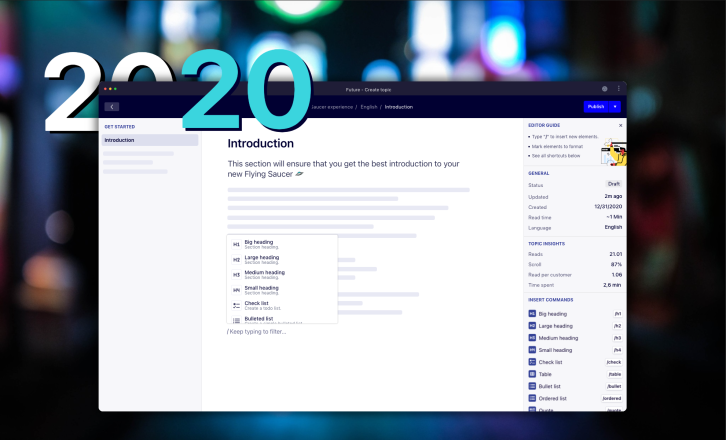
How-to guides, easier settings and social sharing
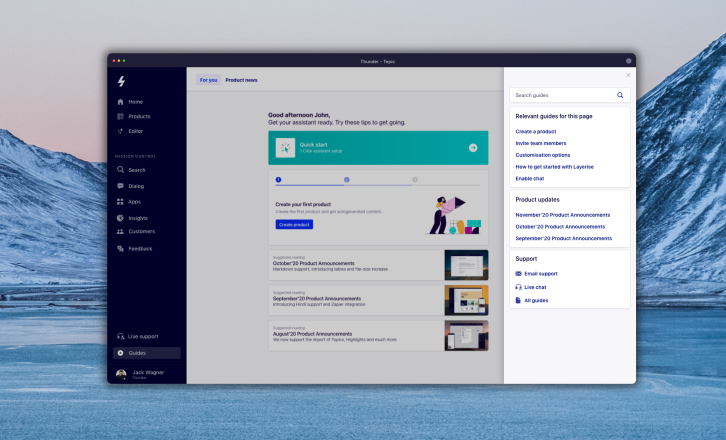
Markdown support, introducing tables and file-size increase
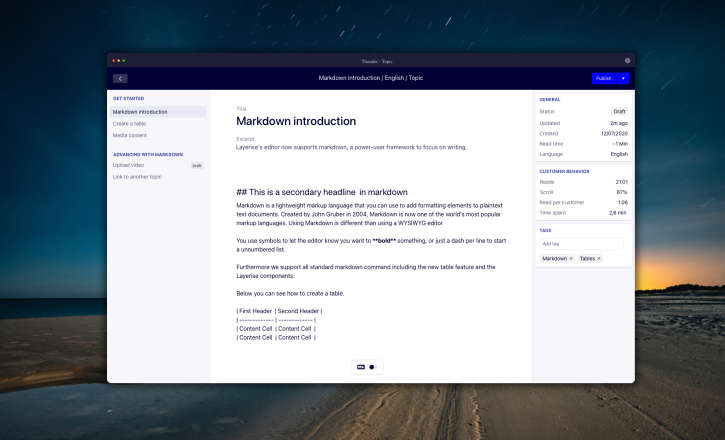
Introducing Hindi support and Zapier integration
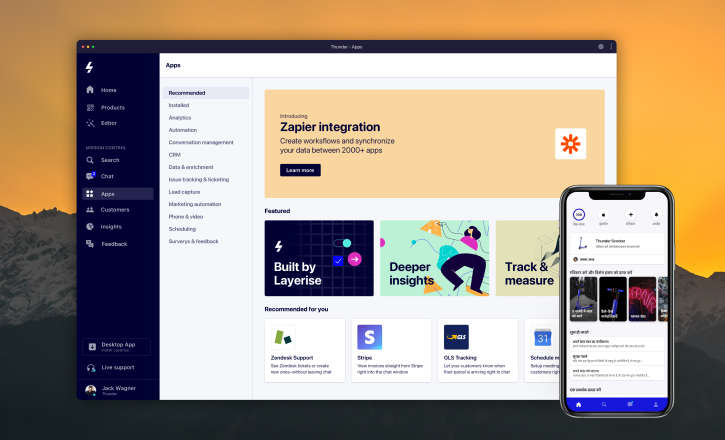
Layerise closes its pre-seed round with e.ventures, Heartcore and Falcon.io founder Ulrik Bo Larsen

We now support the import of Topics, Highlights and much more
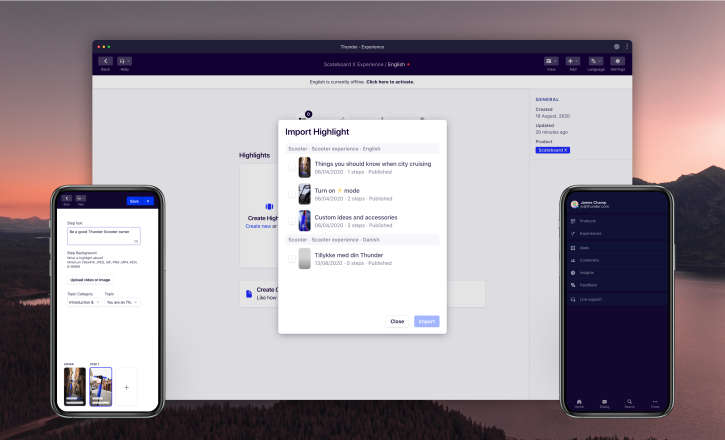
This release includes customer Feedback and Topic insights
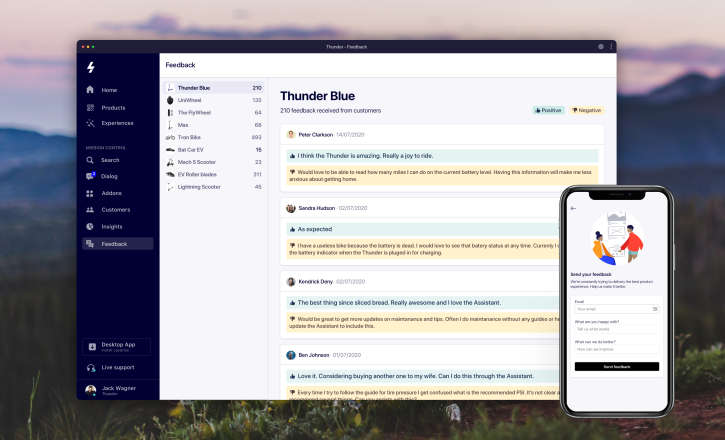
Today we are releasing Apps, Behaviour tracking and better UX
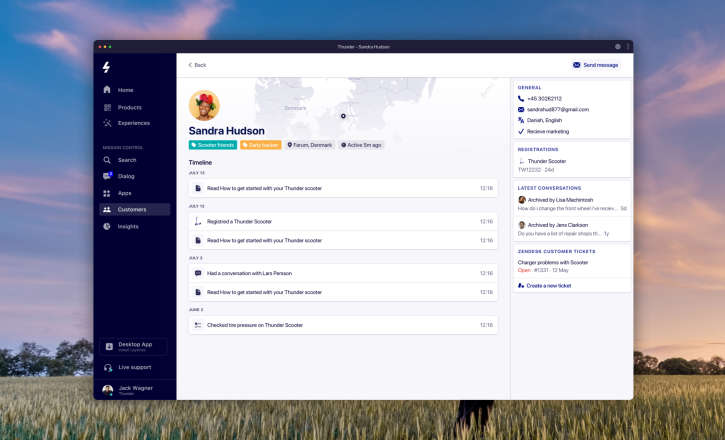
This month we are adding new Dialog UI, Add-ons & Support
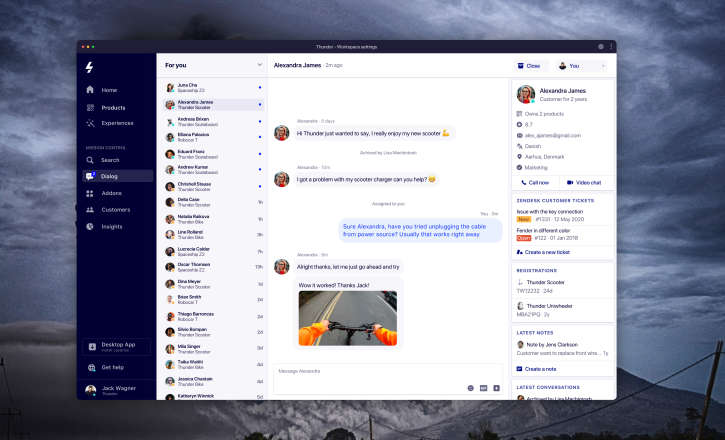
We are launching advanced branding features in April 2020
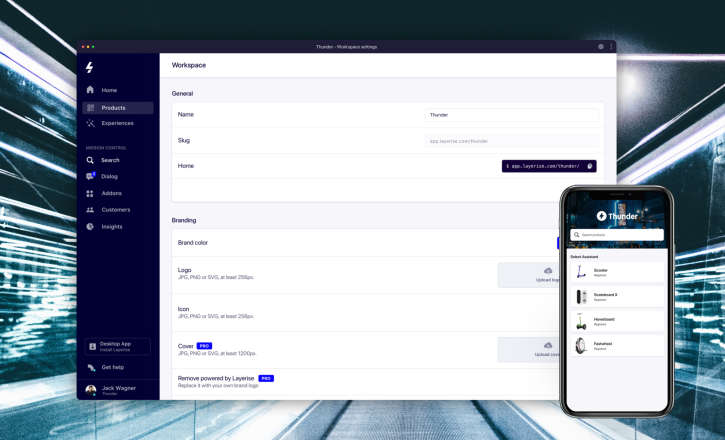
March 2020 brings product overview page and advanced customer insights
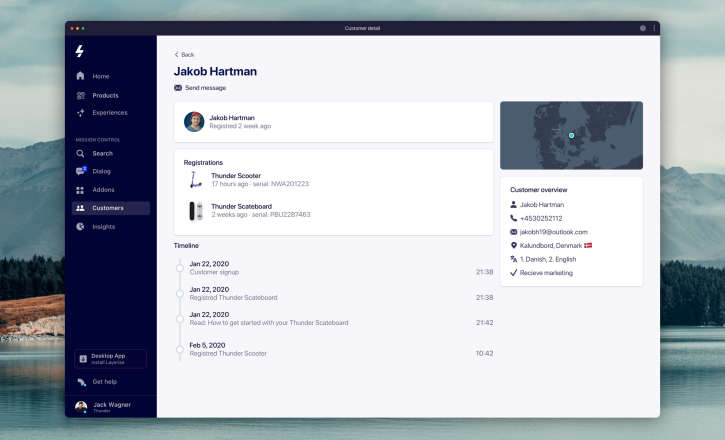
A new brand identity to make Layerise's values and goals more distinct

This release includes better design, Desktop App and Preview Control Bar
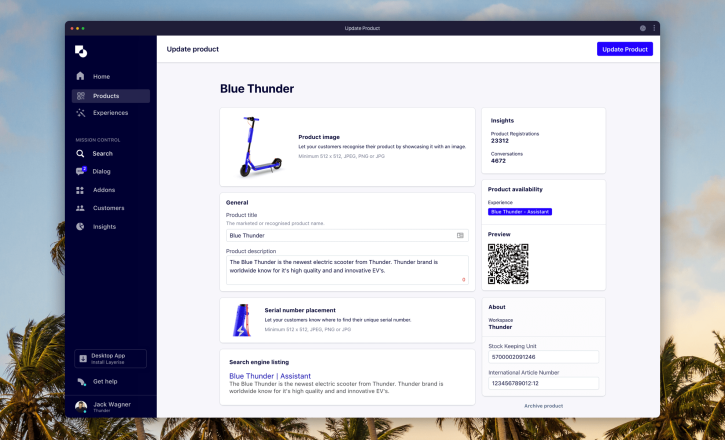
We are introducing Global Search and Customer overview.
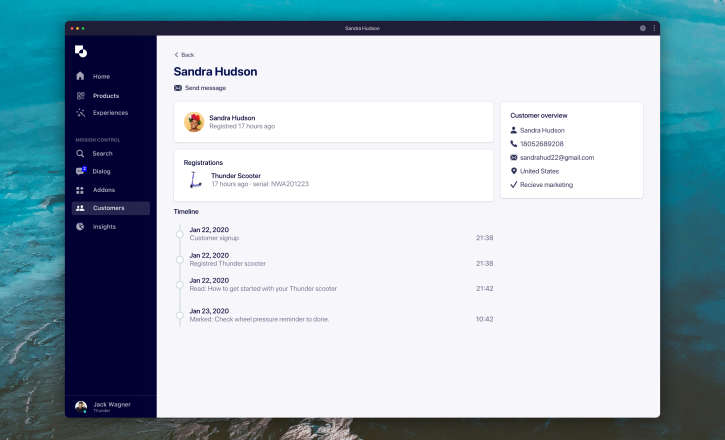
We took take a moment to reflect on what we, at Layerise, have achieved during the last 12 months.

Second part of how we reshape the design process at Layerise

November has been a month dedicated for improvements and enhancements.

Over the last couple of weeks, we have been working on several UI enhancements. In parallel, we have been working on the highly requested archive products and experiences feature.

We are bringing graphs and changes tracker to insights
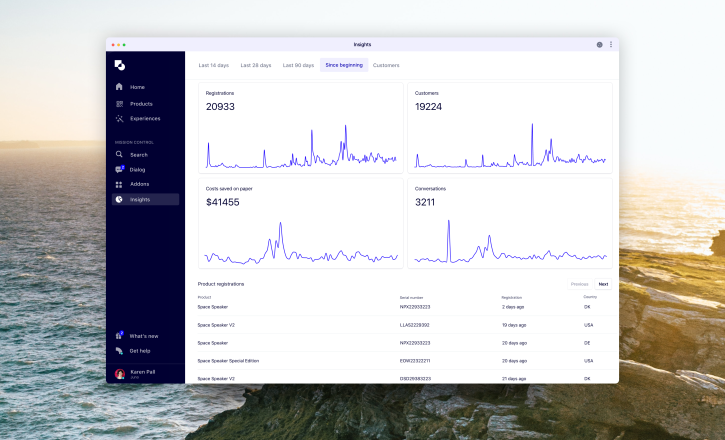
For even better data portability we are today announcing
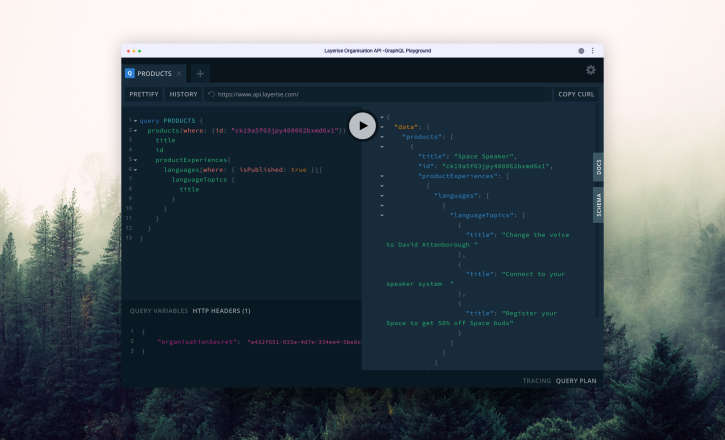
In this first part of Reshaping the design process with code we’ll have an introduction on how it all started.

Over the last couple of weeks, we have been working on several UI enhancements. In parallel, we have been working on the highly requested archive products and experiences feature.
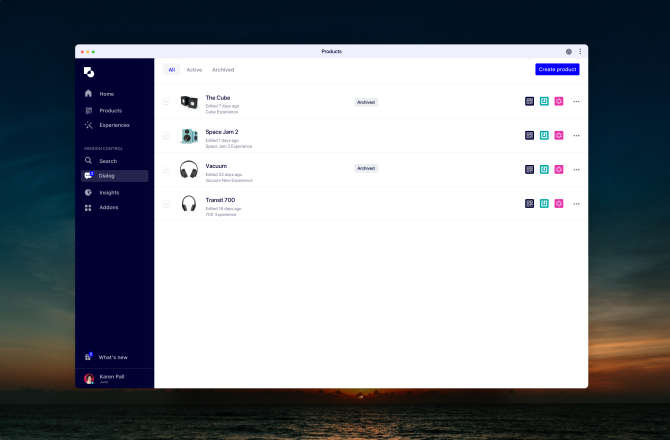
After a couple of quarters testing with selected clients and reviewing the results we are finally ready to release Layerise Dialog.
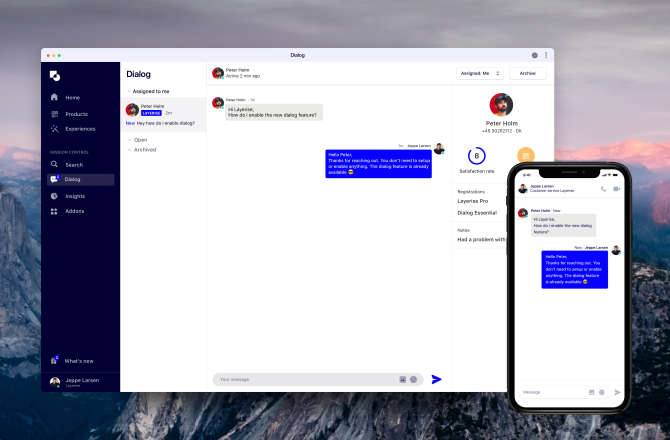
We all know the feeling. The weekend has arrived and the day will be spent hunting for IKEA furniture and products as one of the rooms at home or work needs a new look.

The last decade alone has provided a tremendous technological enhancement of consumer goods. CG companies do not know their customers anymore. Find out more!
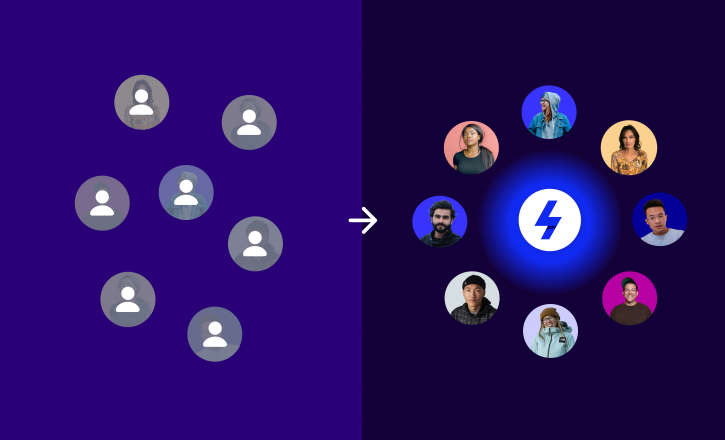
Customer product experience and service objectives are no longer just nice-to-have activities.
Early this year we decided to initiate a global survey. The aim was to provide some additional insights on how consumers experience the printed product manuals

Roughly two months have passed since we initiated a global consumer survey with the purpose of shedding some additional light on the lack of effectiveness of the product manuals.

After months of research and discussions, it has become evident that there is something wrong with how consumers are introduced to the products they purchase.

Have a question?


Subscribe to newsletter
Own your customer.
Own your growth.
Copyright © 2025 Layerise ApS.